How to Install YoWhatsApp Latest Version on Android Smartphone
As the first article on this Mangidik blog, I will discuss how to install YoWhatsApp on an Android smartphone. You will always get the latest version of YoWhatsApp whenever you visit and follow the tutorial that I discussed.
Before further into how to install YoWhatsApp, do you know what YoWhatsApp app is?
YoWhatsApp is one of the most modified WhatsApp apps. Developed by a developer named Yousef Al-Basha, YoWhatsApp has a lot of features that you can’t possibly find in the WhatsApp Messenger app.
Change the theme, send a chat without saving the contact number first, hiding chats, and save the friend’s story, only a small part of the feature in YoWhatsApp that you can enjoy after installing the app on your Android smartphone.
Then, how to install YoWhatsApp on Android smartphone? Here’s a more tutorial.
How to Install YoWhatsApp on Android
Download YoWhatsApp Latest APK Version
Before installing YoWhatsApp on your Android smartphone, surely you must have this YoWhatsApp APK installer package first.
This YoWhatsApp APK you can not find on Google Play Store services. Then, where and how to get it?
You can download the latest version of YoWhatsApp APK on the author’s official website, YoWhatsApp Yousef.
On the site, you will find two different packages of YoWhatsApp, namely com.yowa and com.wa.
Don’t let it go wrong, because it can result in being unable to install YoWhatsApp.
You can select and download the correct package after knowing the differences from the two YoWhatsApp packages below.
- The com.wa package can override the installation of the WhatsApp Messenger app on your Android smartphone. On some smartphones, installing YoWhatsApp with this com.wa package should uninstall WhatsApp Messenger first.
- The com.yowa package can install YoWhatsApp on any Android smartphone without overwriting WhatsApp Messenger installation. That is, we can have two WhatsApp accounts at once in just one smartphone.
Judging from the difference above, it certainly can be concluded that the com.yowa package is the best choice for you to choose.
Install YoWhatsApp APK
Once you have the YoWhatsApp APK file, it’s now time to install YoWhatsApp on your Android smartphone. Here’s how to install YoWhatsApp more.
1. Tap the YoWhatsApp APK file you have downloaded, then enable Install unknown apps.
2. Do you want to install this application (YoWhatsApp)? Tap Install to continue.
3. Wait a few seconds until YoWhatsApp finishes installed on your Android smartphone.
Sign Up For a WhatsApp Account on YoWhatsApp App
Now that you’ve finished installing YoWhatsApp, it’s time to register your phone number to your WhatsApp account with this YoWhatsApp app.
1. Open the YoWhatsApp app, then tap Agree and Continue on Welcome to WhatsApp.
2. Select your country, enter your mobile phone number, and tap Next.
3. Check your mobile phone number again there’s probably an error. Tap OK if it is correct.
4. WhatsApp will automatically verify your phone number. If not, enter the 6-digit confirmation code sent to your number via SMS.
5. Provide your name and an optional profile photo.
6. Registration Successful! Now you can use the YoWhatsApp app to send chats, make voice or video calls, etc. as in WhatsApp Messenger.
How to install YoWhatsApp on iPhone?
Until now, YoWhatsApp is still being developed for Android smartphones only. That is, how to install YoWhatsApp on iPhone can not be done.
If at any time YoWhatsApp has been released for the iPhone, I will update this article immediately.
Conclusion
How to install YoWhatsApp on an Android smartphone you can do in three steps, that is to download the YoWhatsApp APK First, install it on your smartphone, and register your mobile phone number into a WhatsApp account with it. How to install YoWhatsApp on iPhone can not be done for now.








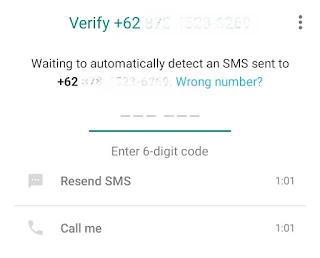


Post a Comment for "How to Install YoWhatsApp Latest Version on Android Smartphone"
Post a Comment