How to unhide chat in WhatsApp GB. As we know, all WhatsApp mod apps especially GBWhatsApp have many interesting features that you can’t possibly find on the official WhatsApp app (WhatsApp Messenger).
One of the WhatsApp GB features that you can try is hidden chat. These features can hide someone’s chat or group chat from the GBWhatsApp home screen. If you are very secure, the hidden chat feature is certainly very useful for you.
Unfortunately, many GBWhatsApp users are quite confused after using hidden chat feature. They don’t know how to show and how to unhide WhatsApp chats in GBWhatsApp app.
Are you one of the GBWhatsApp user apps that I tell you above? You can follow the tutorial on how to unhide a chat in WhatsApp GB which I will explain below.
Read more: How to transfer WhatsApp chat to YoWhatsApp
How to Show Hidden Chat in GB WhatsApp
The first tutorial you should know is how to show hidden chat in GB WhatsApp app. Follow the steps below.
- Open the GBWhatsApp app on your Android smartphone.
- Tap the GBWhatsApp text in the top left corner of the app home screen.
How to Unhide Hidden Chat in GB WhatsApp
Once you know how to reply to a hidden chat, now follow the steps below for how to unhide a chat on WhatsApp GB.
- Open the GBWhatsApp app on your Android smartphone.
- Tap the GBWhatsApp text you can find in the top left corner of the app.
- Enter the security code you created while hiding the chat.
- Tap and hold on the chat you don’t want to hide anymore.
-
Re-enter the security code for the second time.
-
Finished. The previously hidden chats will be displayed again on the GBWhatsApp home screen.
How to unhide chat in WhatsApp GB above you can also follow the other WhatsApp mod application, like YoWhatsApp, WhatsApp Plus, FMWhatsApp, WhatsApp Aero, and others.
Thus the article from the blog Mang Idik this time about how to unhide chat in WhatsApp GB. Please share this article to your friends fellow GBWhatsApp users so they can also find it helpful with this article. A few of me, thank you for visiting.





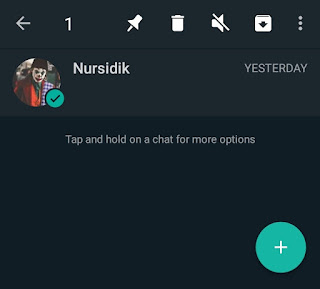

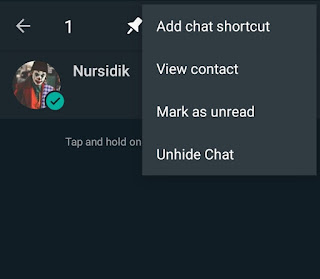
thanks alot
thank uu for guiding us in detail 😍😍😍
Am helped thank you
Thanks a lot oo
I almost cried 😁😁
Thank you ☺️
I had hidden my chats and I am unable to unhide them because it is telling me to put in a pattern of which I did not set it up please help me what must I do to remove the pattern
Thanks a lot.