Transition Beat (Your Name) CapCut Template Video Link
Transition beat CapCut template is one of the trending video presets and is widely used to create cool video content to upload to the TikTok platform.

Based on the name, you can guess that this CapCut template was made using several photos that were given cool transition effects by following the beat of the song.
You know, there must be a lot of Creators who have made their own version of the Transition beat CapCut template.
Of the many templates, I have sorted and found one of the most trending and widely used transition templates on TikTok. Here’s more information.
More TikTok presets: Humnava mere CapCut template, Biến đổi ảnh CapCut template, Beat 1 anh CapCut template
Transition Beat CapCut Template Link
The transition beat template trend that I will share with you in this Mangidik.com article is made by [ND] Ricah, who now has 135.8 thousand CapCut followers.
The template she created begins with the replaceable “Your name” text. Therefore, her transition beat template is also known and sought after by the Your name CapCut template.
To date, her Your name CapCut template video has been used 986.7 thousand times with 262.4 thousand likes and 620 comments. Here is the link.
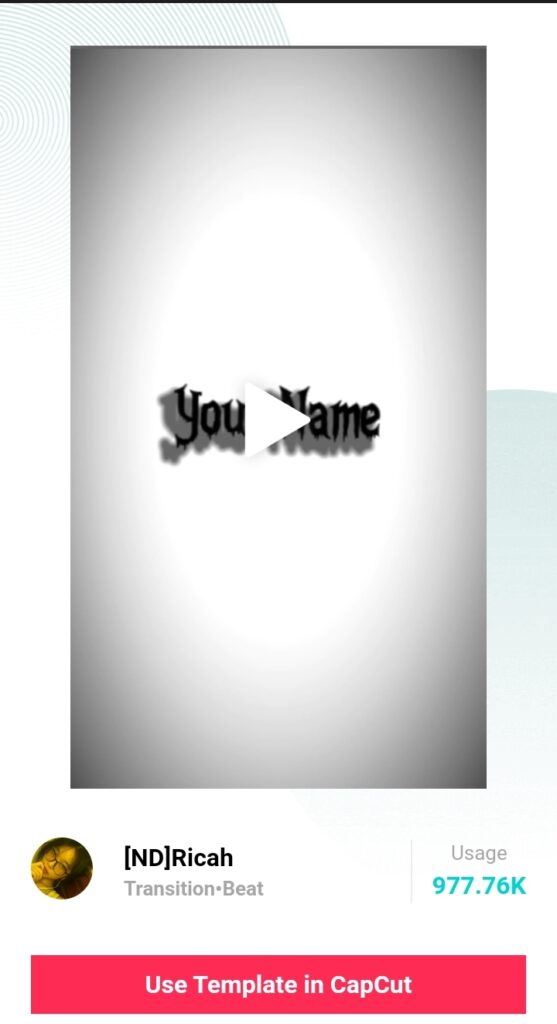
Transition Beat CapCut Template Link | Created by Ricah
Steps to Edit the Your Name CapCut Template
- Click the Your name CapCut template link above.
- A new tab will open in your browser app by accessing the CapCut.net web page where the transition beat template is located. Click the Use template in CapCut menu.
- The CapCut app on your phone will automatically open and show you the template. Tap the Use template button.
- Select your four photos and add them to the template by tapping the Next button.
- Tap the Edit text menu section, then change the “Your Name” text to your name or whatever.
- Your template video preview will play. Tap the Export button to save it.
- Choose the video resolution you want, 1080 pixels is good but 720 pixels is enough.
- Select and tap the Export without watermark option and wait for the exporting process to complete.
- Once the exporting process is complete, the TikTok app will also open automatically and you can directly upload your videos there.
- Your transition beat with your name text videos has been successfully saved to the gallery in the Videos album, and of course without the CapCut watermark in it.
And that’s it the Transition beat CapCut template or the Your name CapCut template video link and tutorial how to edit it too. Want to get more CapCut templates? Please request your desired template in the comments below. Thank you.
Post a Comment for "Transition Beat (Your Name) CapCut Template Video Link"
Post a Comment