Here With Me CapCut Template Link: Slow Motion Lyrics Trend
Here With Me CapCut Template. In the world of social media, video editing has become an essential skill for content creators. With platforms like CapCut gaining popularity, users are constantly on the lookout for unique and captivating video presets to enhance their videos.
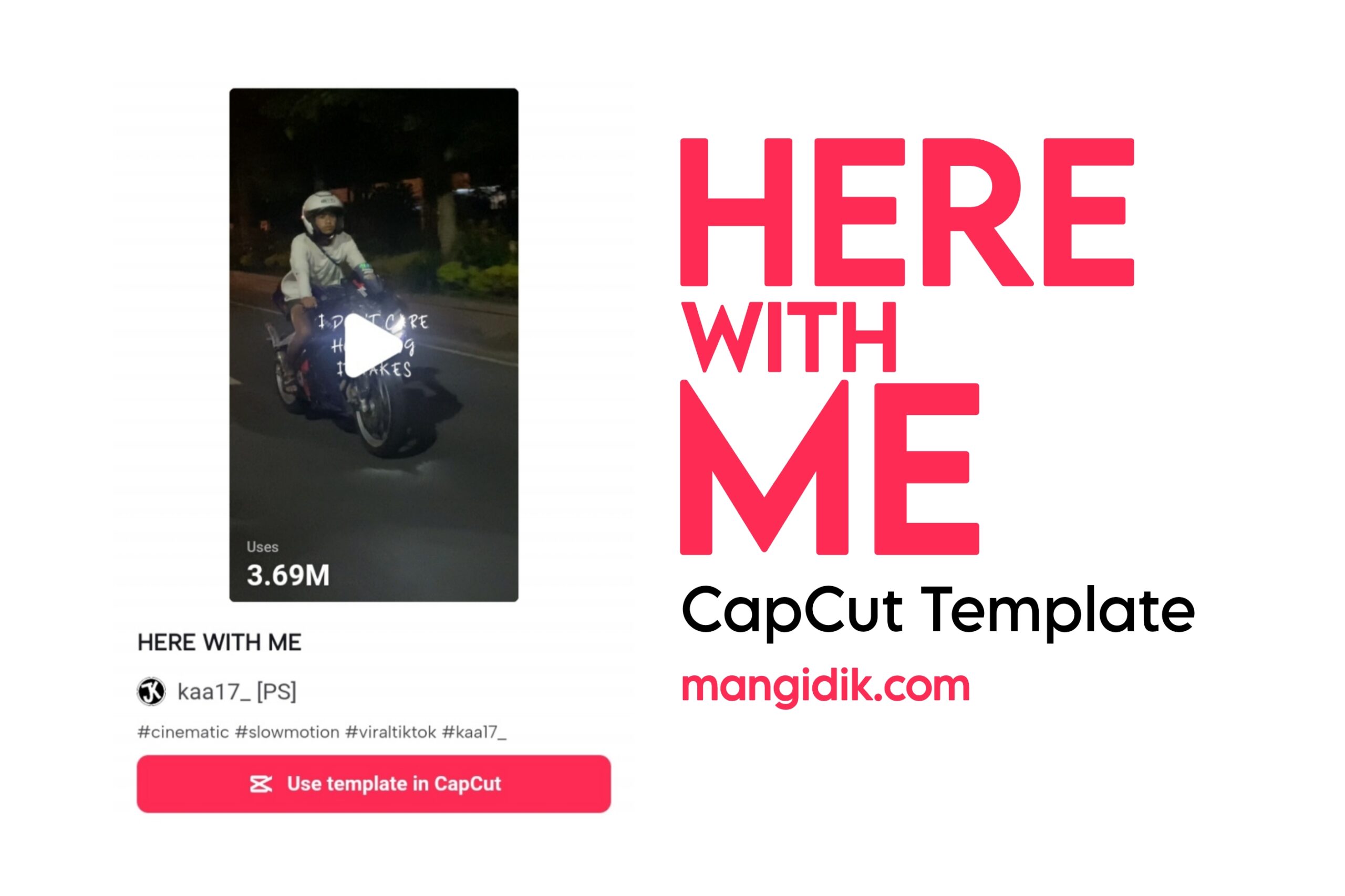
One such preset that has caught the attention of many is the Here With Me CapCut Template. This is a visually stunning video editing template that allows users to create mesmerizing videos with slow-motion effects and synchronized lyrics.
This template is inspired by the popular song “Here With Me” by D4VD and features breathtaking visuals that complement the lyrics of the song.
By incorporating slow-motion effects, the template adds a touch of drama and intensity to the video, making it more captivating for viewers. The synchronized lyrics further enhance the storytelling aspect, allowing creators to convey their emotions and messages effectively.
More presets: Those eyes capcut template, freaky girl capcut template, happy fathers day capcut template
Here With Me CapCut Template Link
Did you know that there are many template makers who use D4vd’s Here With Me song as the sound, and one of them is kaa17_ [PS] from Indonesia. I chose it because the number of users is the most, which is around 3.69 million usage to date.
To get started with the Here With Me Capcut template, you can get the link to use it below. The link will take you directly into the CapCut app where the template is located. So, you don’t have to bother looking for it anymore.

HERE WITH ME | Created by kaa17_ [PS]
How to Use the CapCut Here With Me Video Preset
Using the Here With Me Capcut template is a breeze! Once you have the template link, follow these simple steps to add a touch of magic to your videos:
- Click and visit the Here With Me CapCut Template link that I shared above.
- A new tab will open by accessing the capcut.net website page where the Here With Me template is located. Click the Use template in CapCut menu.
- The CapCut app will open automatically by displaying the CapCut Here With Me template. Tap the Use template button.
- Choose your one video and then import it into the template by tapping Preview.
- Wait for the loading effects process to finish.
- Tap the Text menu, and you can add text to your video template or leave it blank.
- Tap the play button to see the preview and tap the Export button to save the video.
- Choose the video resolution you want, I recommend 1080 pixels.
- Select the Export without watermark option if you don’t want your video to have a CapCut watermark on the screen.
- Wait for the video exporting process to take place up to 100%.
- You can directly upload your Here With Me slow motion CapCut preset videos to TikTok because the app will open automatically.
- You can find your exported Here With Me slowmo lyrics trend videos in the gallery, precisely on the Videos album.
That’s the Here With Me CapCut Template Link slow motion lyrics trend videos made by Kaa17 and how to use it too. Do you have another template you want to use? Ask me in the comments below and I will make it in the next article soon. Thank You.
Post a Comment for "Here With Me CapCut Template Link: Slow Motion Lyrics Trend"
Post a Comment