How to Unlink CapCut Account from TikTok App
How to unlink CapCut account from TikTok. In the rapidly evolving era of social media, many users of applications like TikTok have explored various platforms to create and edit their creative content. One popular app is CapCut, which offers advanced and user-friendly video editing features.
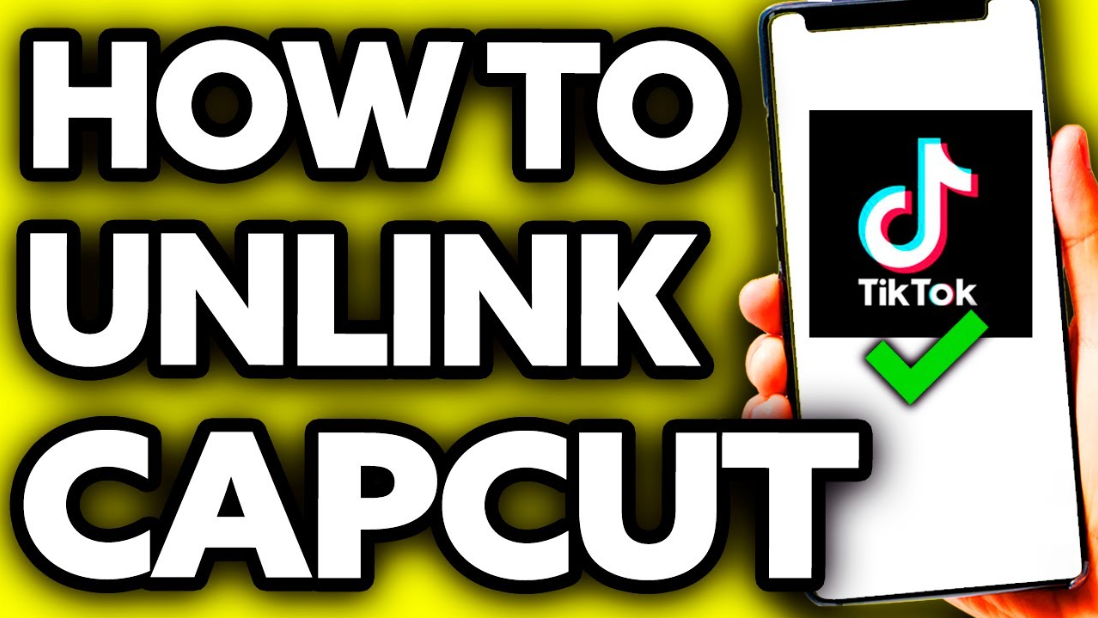
However, there are times when users wish to sever the connection between their CapCut and TikTok accounts. In this article, we will delve into how to remove CapCut account from TikTok app in detail.
More article: How to link CapCut to TikTok
How to Unlink CapCut from TikTok
The following steps will guide you on how to disconnect your CapCut account from TikTok app accounts. For information, unlinking the CapCut account from TikTok is also the first step to switching the TikTok account on the CapCut app.
- Firstly, open the CapCut app on your device. Ensure you are logged into your account.
- Next, navigate to your profile page by clicking on the “Me” meni in the bottom right corner of the screen.
- On the profile page, you’ll see a “Settings” icon in the upper right corner of the screen. Click on this icon to access the settings menu.
- Once the settings menu is open, scroll down until you find the “Manage Account” option. Click on this option to proceed.
- On the “Manage Account” page, you’ll see a list of social media accounts connected to your CapCut account. Locate the TikTok icon within this list.
- Click “Unlink” next to the TikTok icon to sever the connection between your CapCut and TikTok accounts.
- Finally, you’ll be prompted to confirm this action. Click “OK” or “Yes” to confirm that you want to unlink the two accounts.
After following the steps above, your CapCut and TikTok accounts will be disconnected from each other. You will no longer see your TikTok content within the CapCut app and vice versa.
Conclusion
The process of unlinking a CapCut account from TikTok can be easily accomplished through the steps outlined above. By understanding how to do this, users can manage and modify connections between different social media platforms according to their needs. It’s important to remember that removing this link will not delete previously shared content between the accounts.
In the ever-evolving world of social media, the flexibility to connect and disconnect across various platforms becomes increasingly crucial. Users should be able to manage and control how their content is delivered and shared.
By understanding how to remove the link between a CapCut and TikTok account, users can maintain control over their content and ensure that the platforms they use align with their needs and preferences.
Post a Comment for "How to Unlink CapCut Account from TikTok App"
Post a Comment