How to Wipe a Samsung Phone when Locked without a Password before Selling it
How to wipe a Samsung phone. Samsung phones have become one of the most popular mobile brands in the world. With various advanced features and attractive designs, it’s no wonder many people are interested in owning a Samsung phone.
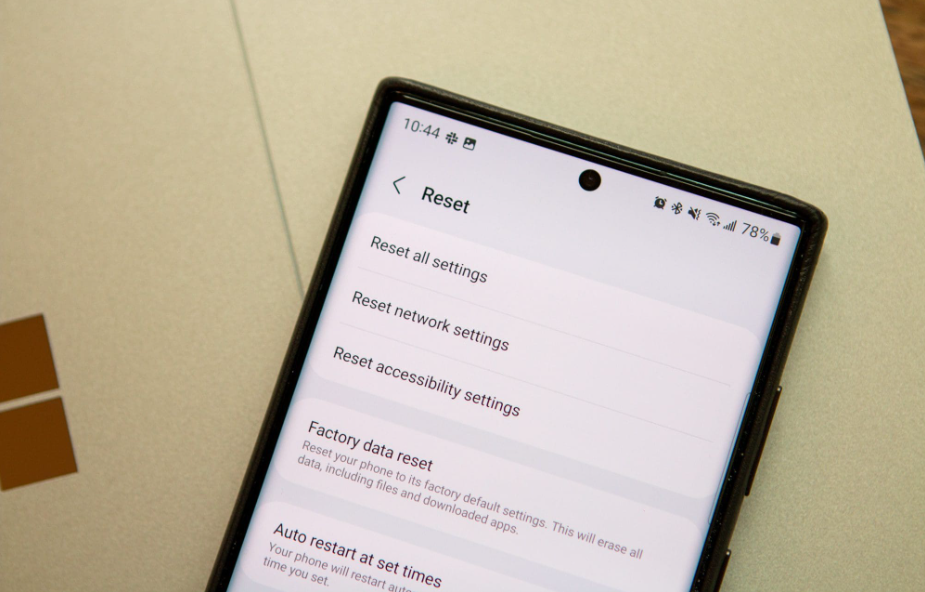
However, like all phones, there comes a time when users want to sell their Samsung phones for various reasons, such as upgrading to a newer model or simply switching to a different brand of phone.
Before users sell their Samsung phones, there’s one crucial step they need to take, which is to perform the Wipe Data process or erase all the data on the phone. Why is this so important? And how to do it correctly? Let’s discuss it further.
Why is Wiping Data on Samsung Phones Important?
When someone sells their phone, they typically want to ensure that all their personal data has been removed from the device.
Personal data like contacts, messages, photos, videos, and other sensitive information can be misused if it falls into the wrong hands.
Hence, performing a Wipe Data is a crucial step to protect users’ privacy and security before selling their Samsung phones.
Moreover, by performing a Wipe Data, users can also ensure that no personal apps or settings remain on the phone. This will prevent potential buyers from accessing personal information or using apps they shouldn’t have.
How to Wipe a Samsung Phone before Selling it?
There are several ways to perform a Wipe Data on a Samsung phone, and one common method is by doing a factory reset.
However, before doing so, users need to make sure they’ve backed up all the important data they want to keep, as a factory reset will erase all the data on the phone.
1. Factory Reset via Samsung Phone Settings
The first method is to perform a factory reset through the phone’s settings. Users can follow these steps:
- Open “Settings” on the Samsung phone.
- Scroll down and find the “Additional Settings” or “Advanced Settings” option.
- Select “Backup and Reset” or “Backup and Restore.”
- At the bottom, there’s an option for “Factory Reset” or “Restore to Factory Settings.” Choose this option.
- The phone will give a warning that all data will be deleted. Make sure to back up the data you want to keep.
- Confirm and wait for the phone to complete the reset process.
2. Resetting a Samsung Phone using Buttons
The second method is to perform a factory reset through Android Recovery mode, which can be accessed by pressing specific button combinations.
This method is useful if users cannot access the phone’s settings, for example, if the phone is locked and the password is unknown. Users can refer to another one of our articles for a guide on how to do a factory reset on a Samsung phone.
Conclusion
Wiping a Samsung phone when it’s locked without a password before selling it can be done by entering Android Recovery mode using button combinations. By performing the Wipe Data process before selling a Samsung phone, users can protect their privacy and provide peace of mind to potential buyers.
Post a Comment for "How to Wipe a Samsung Phone when Locked without a Password before Selling it"
Post a Comment