How to Add Neon Line Light Effects to Videos on Android using CapCut App
How to make neon video edits. Have you ever seen a video edited with a neon line light effect whether it’s on TikTok or Instagram? Well, you can also edit neon videos like that by following the tutorial that I will explain in this Mangidik blog article.
There are very few video editing apps for Android devices that you can use to add neon light to videos. The best neon video editing app that we will use is CapCut or maybe you know it better by the name ViaMaker, it’s the same.
Just like the 3D photo effect, the neon light video effect in the CapCut app is also the newest feature. So if you happen to have installed the CapCut application before, you have to download and update the CapCut app on your Android phone to the latest version via the Google Play Store.
I’m assuming that you guys have updated the CapCut app and got the neon effect in it. Therefore, you can immediately learn and practice the tutorial on how to add neon effect in video below.
How to Add Neon Line Lights into Videos in CapCut
How to make a neon video effect in CapCut is very easy. With just one click, in a few seconds your videos and even photos will be instantly added with a neon glowing line effect without having to set any settings first. Here’s the tutorial.
- Open your latest version of CapCut app and create a new project.
- Tap the tick button to apply a neon effect to the video.
You can practice the basic tutorial in making neon videos above for various things. For example, to edit dance videos with neon lights, create glowing text, and others. For a more complete tutorial, watch the YouTube video below to the end.
Well, that’s the tutorial on how to add neon light effects to videos on Android phones using the CapCut application. Was this article helpful? I’m waiting for your answers and comments in the comment box below. Thank you and thank you for visiting.

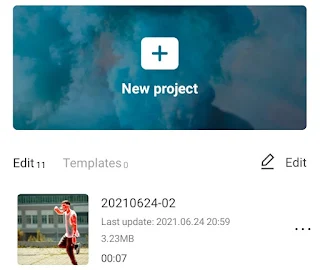
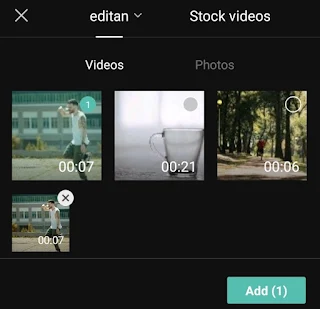
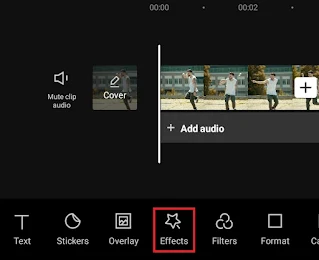
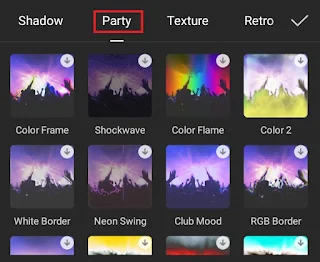
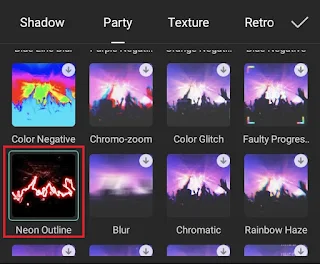
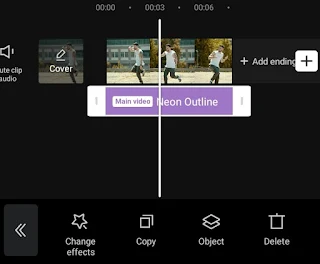
Post a Comment for "How to Add Neon Line Light Effects to Videos on Android using CapCut App"
Post a Comment