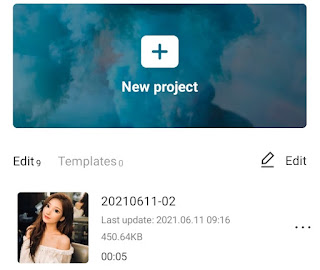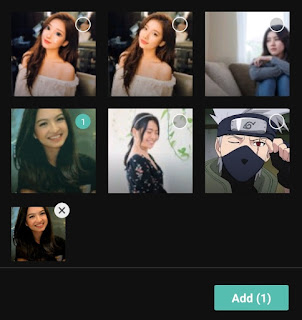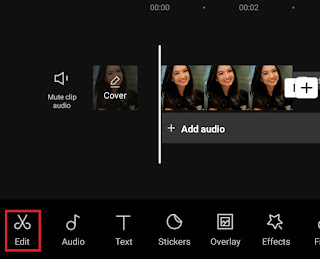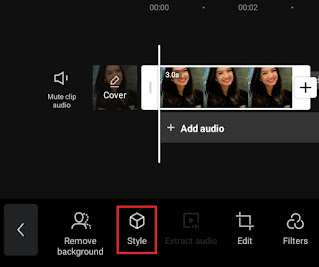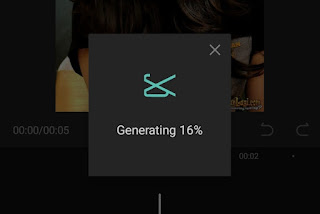How to 3D photo CapCut. Do you want to edit your photos into 3D cartoons like what is trending on TikTok? If this is true, then in Mang Idik’s blog article this time I will discuss the tutorial for you to know and practice.
How to do the 3D photo trend on TikTok, you can use one of the video editing applications for Android called CapCut. Although not a real 3D photo editing app, CapCut app has a feature called 3D Cartoon that can make your photos into 3D cartoons in an instant with just one click.
But first, you need to know, just like the 3D zoom effect in the previous article, how to use 3D zoom effect on CapCut, the 3D photo effect is also the newest feature of the CapCut application. Therefore, to get the 3D photo CapCut effect, you must download or update the CapCut app on your Android phone to the latest version.
After you have the latest version of the CapCut application, then learn and follow the tutorial on how to make 3D photos in CapCut which I will discuss below.
How to Do the 3D Photo Effect on CapCut
The 3D Cartoon feature to make 3D images in CapCut is in the Style menu, the same menu where the CapCut Anime effects are located. Here is step by step how to add 3D photo in CapCut.
- Create a new project on the home screen of the latest version of the CapCut app.
-
Finally, take a screenshot to save your 3D cartoon photo to the gallery.
For a more complete tutorial on how to edit 3D photos in CapCut, you can watch the YouTube video below to the end.
Well, that’s a tutorial on how to make 3D photos in CapCut like the trend on the TikTok platform. As I said, it’s very easy right? I am waiting for your response in the comment box below. That’s all from me and thank you for visiting.