How to Increase Video Volume in Android Phone with CapCut App
How to increase video volume. If you record a video with you talking in it without using a microphone, most likely what will happen is that the audio in your recorded video will be so low that it won’t be heard clearly. You must be experiencing it right now, right?
To solve the problem, you don’t need to re-record the video and raise your voice while speaking, it will just waste your precious time. Then, how to increase the audio volume in a video file quickly and with satisfactory results?
Currently there are lots of video editor applications for Android devices that have features to increase video volume quickly such as KineMaster, Filmora, InShot, and CapCut. You can even increase the volume in video online by accessing websites that provide the service.
As for this article, the increase video volume app that I would recommend for you to use is CapCut. Besides being available for free on the Google Play Store service, the CapCut application is also very easy to use to increase the volume in video recording files.
In the following I will explain a tutorial on how to increase video volume on Android using the CapCut application. Let’s learn and practice step by step.
Also read: How to increase audio speed
How to Increase Video Volume in CapCut Video Editor
Unlike other free video volume booster apps, with the CapCut application you can increase the audio volume in video recorded files up to a maximum of ten times so that even very small audio videos can be heard more clearly.
- Create a new project in the CapCut application.
- Finally, tap the check button and then play your video to hear the result.
Also read: How to reverse video in Android
Besides being able to increase the volume of the video, in the same way the CapCut application can also remove the sound of the video and add music instead. See and practice how to remove audio from video in another article.
That’s a tutorial on how to increase video volume on Android using the CapCut video editor app. Really easy, right? If there is anything you want to ask me, please share it in the comment box below. That’s all from me and thanks for visiting.

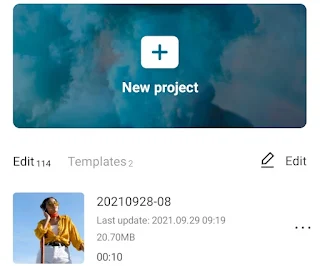
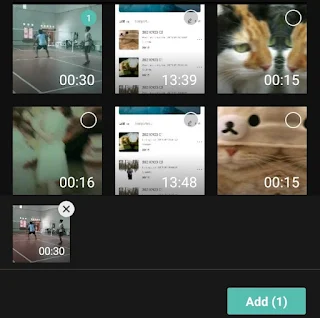
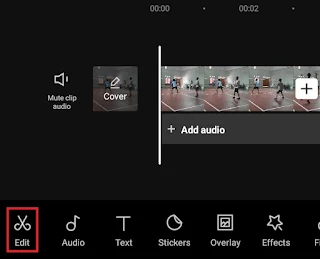
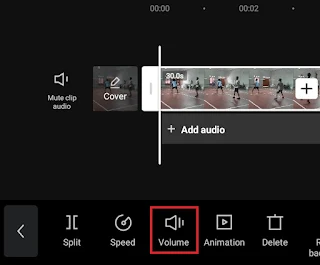
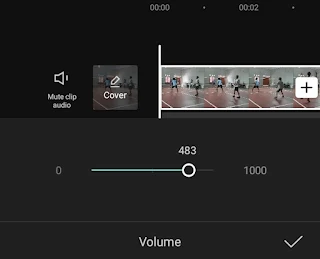
Post a Comment for "How to Increase Video Volume in Android Phone with CapCut App"
Post a Comment