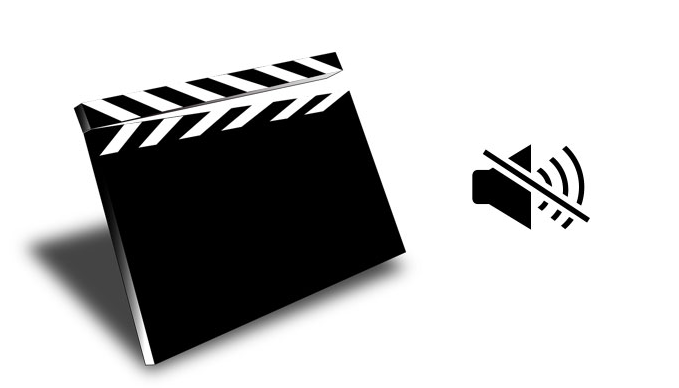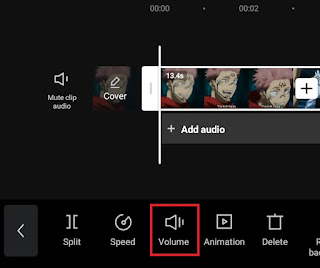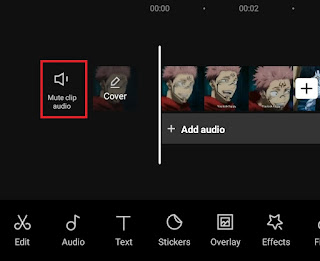How to remove audio from video. When taking videos, especially outdoors, it is not uncommon to find noise or unwanted sounds such as the sound of wind, vehicles, animals, small children, and other disturbing sounds being recorded and included in the recorded video.
If you don’t remove the video sound, of course, your video viewers will feel uncomfortable, so don’t expect your video to be interesting, let alone popular on social media platforms such as TikTok, Instagram, YouTube, and so on.
Also, removing audio from videos is the first step for content creators when they are editing videos. Usually, they will replace the original sound of the video with other sounds such as music, songs, sound recordings, sound effects, and others.
The good news is that almost all video editor applications available on the Google Play Store service can remove audio from MP4 videos on Android smartphones. In addition, you can also remove sound from videos online by visiting websites that provide services on the internet.
How to Remove Audio from Video for Free on Android
In this article, the audio remover application that I recommend for you to use is CapCut. Apart from being able to remove audio from videos for free, the CapCut app also has hundreds of music in it that you can add as a replacement sound for your videos. In addition, of course you can also add your own music stored in the gallery.
Here is a tutorial on how to remove video sound and add music using the CapCut application for you to learn and practice.
- Create a new project in the home screen of the CapCut application.
-
To add music to video, you can open the Audio menu or tap the Add audio layer on the timeline.
-
How to remove video sound and add music in CapCut has been completed.
Besides being able to mute MP4 videos, you can also use the CapCut application to increase the sound of the video so that it can sound louder. See and practice the tutorial on how to increase video volume on Android in the previous article.
That’s a tutorial on how to remove audio from videos on Android for free using an audio remover app called CapCut. Very easy, right? If there is anything you want to ask me, please share it in the comment box below. That’s all from me and thanks for visiting.