How to Make TikTok Business Account for Free
How to make TikTok business account. As we all know, TikTok is a short video sharing social media platform that is currently popular all over the world. To date, the number of TikTok application downloads on the Google Play Store service has reached more than 100 million users.
Not many people know that there are two types of user accounts on the TikTok service, namely personal accounts and business accounts. Of course the two have some significant differences, especially in terms of the features they get.
One of the most noticeable differences between a TikTok business account vs a personal account is the availability of the feature to add a website link to the TikTok bio.
Personal TikTok accounts can only add links from Instagram, YouTube, and Twitter only. As for a business account, if you have one, you can add links from all websites such as LinkTree, Discord, Personal Blog, put a google form in your tiktok bio, and others. Apart from that, you can also add an email address to your TikTok bio using a business account.
When you register for a TikTok account, TikTok will automatically make you a personal account user. Well, if you are looking for how to make a TikTok business account, you just need to switch your personal TikTok account to a business account only. Here’s the tutorial.
How to Make TikTok Business Account
Before going to the tutorial on how to create a TikTok business account, maybe you have a question in mind, is a TikTok business account free? The answer is that the TikTok business account cost at the time of its registration or when it is switched from a personal account is free. In addition, the process is also very easy and fast.
- Open the Profile menu in the TikTok app and then tap the Options menu button.
Well, that’s a tutorial on how to make a TikTok business account for free, easy, and fast. Is there anything you want to ask me? Please contact me via the comment box below. That is all and thank you.


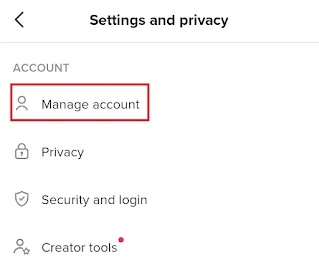




Post a Comment for "How to Make TikTok Business Account for Free"
Post a Comment