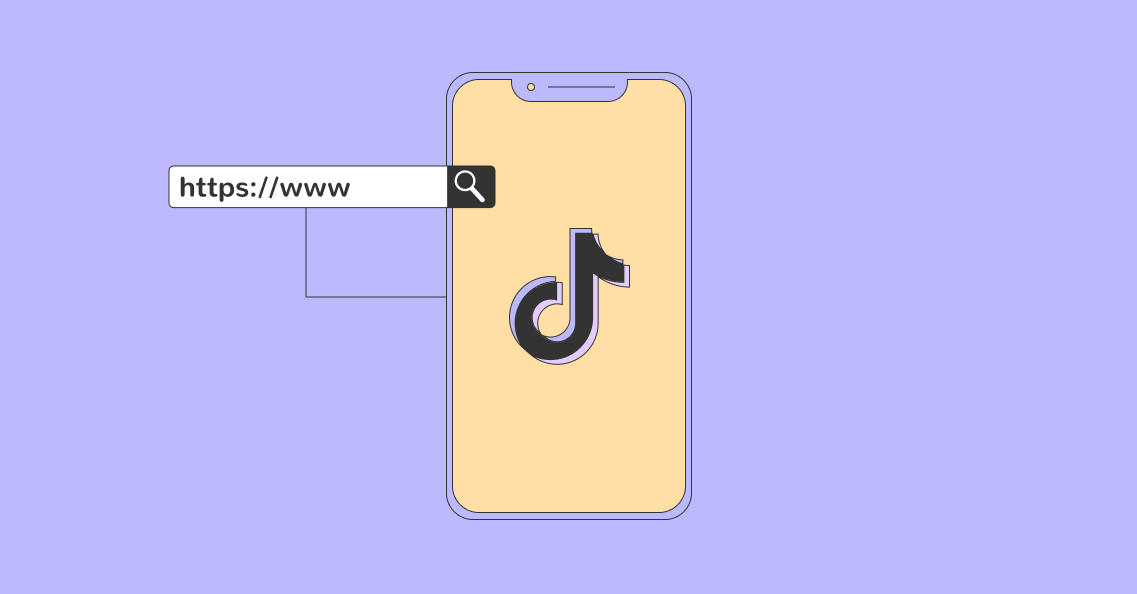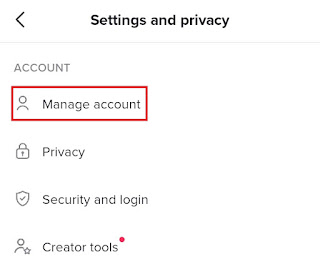How to add a link to TikTok bio. Today, TikTok has become a very popular social networking platform. Not only used for entertainment, TikTok is also now often used to market a product, work, service, and so on.
15 seconds to publish a product video to TikTok is certainly not enough, so it would be more effective if users could add a relevant link such as a website to their TikTok bio. This can make it easier for followers or customers to see in more detail the products or services offered.
However, you can’t add a link to your TikTok bio instantly like most other social media services. This is because when you first register for TikTok, you will automatically become a personal type of TikTok user.
Even so, you can still add a website link to TikTok bio by upgrading your TikTok account to a business account type. In addition to your personal website, with a business TikTok account you can also add links from other websites such as Discord, LinkTree, Google Form, StatMuse, Etsy, WhatsApp, add Email to tiktok, and so on.
If you don’t upgrade your TikTok account to a business, you can still add a link to TikTok bio without a business account but it’s limited. You can only add links from Instagram, Twitter, and YouTube to your TikTok bio.
Based on that fact, switching or make TikTok business account is the best way for you to add a website link to your TikTok bio. You don’t need to hesitate because becoming a TikTok business account is free and only takes a few steps.
Read also: How to change TikTok text to speech voice
How to Add a Link to TikTok Bio Android
Upgrading TikTok Account to Business
- Log in to the TikTok account where you will add the website link to the bio.
- Open the Profile tab menu and then tap the option menu button in the top right corner.
Add a Website Link to TikTok Bio
Once your TikTok account has become a business type, you can now add your website link to your TikTok bio. Best of all, you can also make a clickable link in the TikTok bio automatically once it’s added.
- On the Profile menu tab, tap the Edit profile button.
-
Tap the Save menu.
Read also: How to save tiktok video without watermark
Well, those are the steps on how to add a clickable website link to TikTok bio on Android by switching your TikTok account into a business. It’s so easy, right? Leave your feedback via the comment box below. Goodbye and thank you for visiting.