Baby I Like Your Style CapCut Template Link and Steps to Edit it
Baby I like your style CapCut template. Do you want to show off your fashion style to everyone? If you do, in this article I have a video preset that is very appropriate for you to use.

The video preset I’m referring to is the Baby I like your style CapCut template that uses Drake’s One Dance song which was released in 2016.
Not only one, you will get two versions of the One dance CapCut template in this mangidik.com article. What are they? See more below.
See more: Animation effect CapCut template, King CapCut template, Brother and Sister CapCut template
Baby I Like Your Style CapCut Template Download
The first is the velocity version of the Baby I like your style template created by aisy🦋 [LDR]. It’s great for showing your favorite fashion styles in one video.
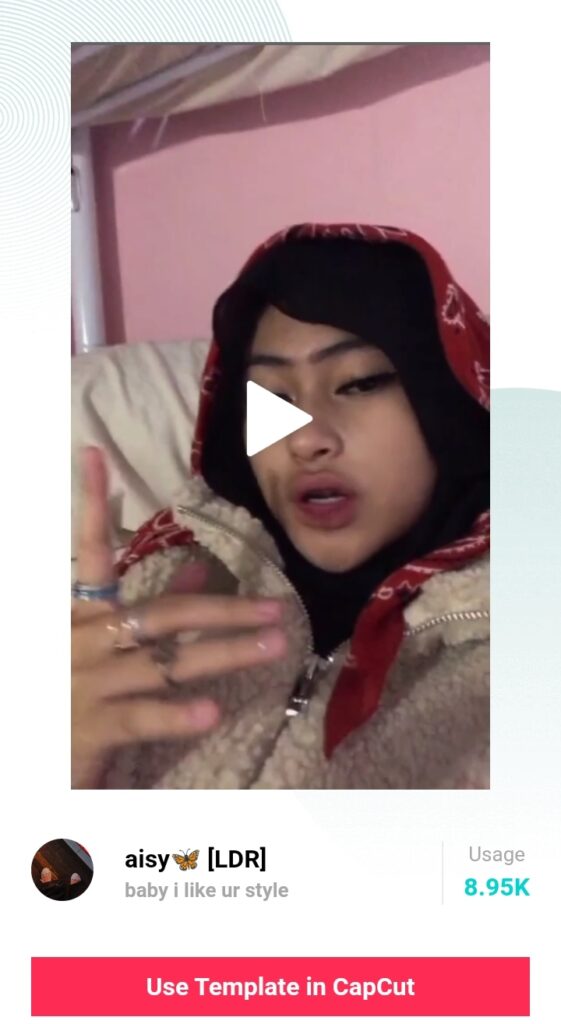
Baby i like ur style | Created by Aisy
And the second is a photo slide version of Drake’s One Dance template made by Nattawin. For those of you who have some favorite fashion styles, this is great for you to use.
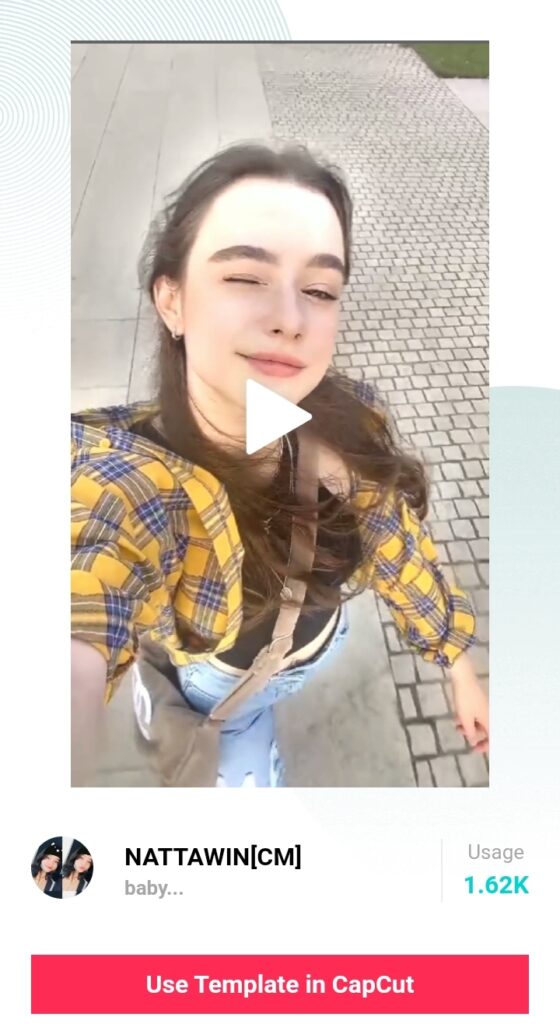
Baby… | Created by Nattawin
Baby I Like Your Style CapCut Edit Tutorial
- Click one of the Baby I like your style CapCut template links above.
- After the official CapCut website page where the Baby I like your style template is located is open, click the Use template in CapCut menu.
- The CapCut app will open and a preview of the template will be shown. Tap the Use template button.
- Choose one video if you use the velocity version template and one video plus seven photos if you use the photo slide version template and then tap Next.
- Your video and photos has been successfully imported into the template and you can preview the template video again. To save it, tap Export.
- Choose the video quality 720 pixels or whatever you want.
- Save your video without a watermark and wait for the video exporting process to finish.
- Once the exporting process is complete, you will be automatically switched to the TikTok app, so you can directly upload your videos there if you want.
- Your One dance CapCut video has also been successfully saved to the gallery without a watermark.
Well, that’s the Baby I like your style CapCut template download link from velocity version and photo slide version as well as steps on how to edit it as well. So which one do you like? Write your response in the comments below. Thanks.
Post a Comment for "Baby I Like Your Style CapCut Template Link and Steps to Edit it"
Post a Comment