I am Not a King CapCut Template and How to Edit It
King CapCut template, are you looking for that one preset video? If you are, you have visited the right website because here you will get what you have been looking for so far.

Did you know that there are many video templates with the name King that you can find on the CapCut app, and let me tell you which one I will share.
What I’m going to share is I am not a king CapCut template which uses the sound of the song Rave by Dxrk. Here’s the full discussion.
See more: Baby I like your style CapCut template, Animation effect CapCut template, Brother and Sister CapCut template
I am Not a King CapCut Template Link
There are two links to the King CapCut template that I will share for you and both are equally cool and have slightly different editing styles.
The first template is made by flop vch huhu from Vietnam which until now has obtained 189.56 thousand uses. Here is the link.
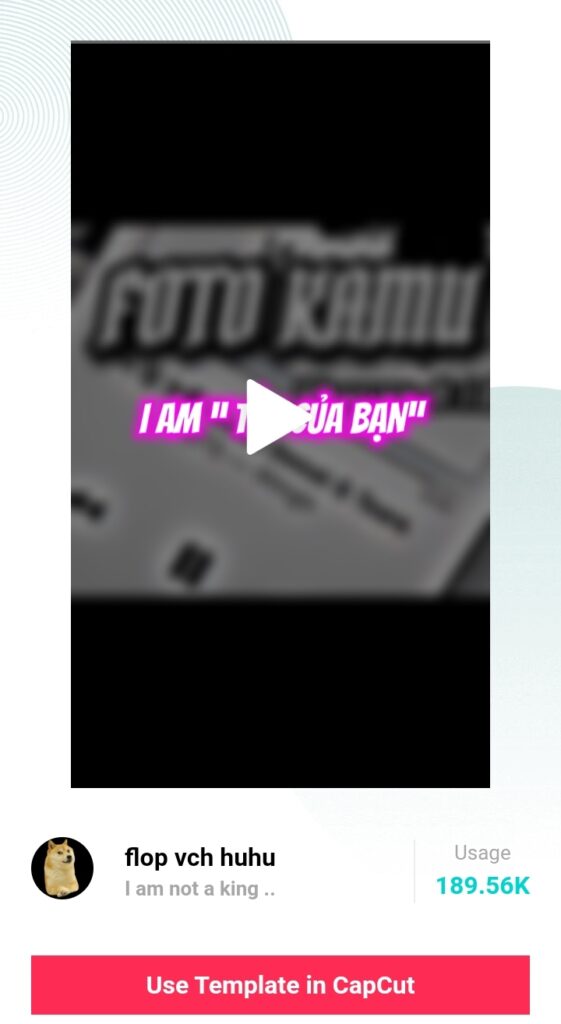
I am not a king .. | Created by flop vch huhu
And the second I am not a king CapCut template is made by a creator who has the username it’s me ❤️. It is recorded that as many as 61.99 thousand CapCut users have used his template.
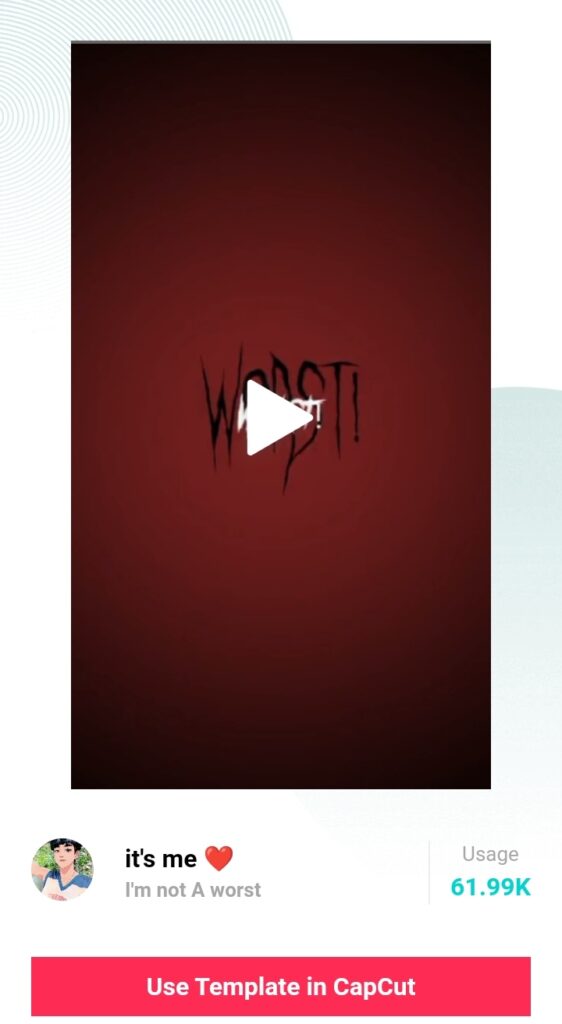
I’m not A worst | Created by it’s me ❤️
King CapCut Template Edit Tutorial (Follow the Steps)
- Click one of the King CapCut template links you like above.
- The official CapCut website will open in a new tab and click the Use template in CapCut menu there.
- The CapCut app will automatically open and it will show you a preview of the I am not a king template. Tap the Use template button.
- Select two photos if you use the first template and one photo if you use the second template and tap Next.
- In the first template, you can change all the text on the video on the Edit text menu.
- Tap the Export button to save the template video to gallery.
- Choose the video resolution you want, the highest is 1080 pixels and that’s very good.
- Save and export your King CapCut video without watermark.
- Wait a few seconds for the exporting process to run until it’s finished.
- Your King CapCut template video has been successfully saved to the gallery and you can also upload it directly to TikTok if you want because the app will open automatically.
That’s the I am not a king CapCut template link and how to edit it for free without watermark. Want to get more CapCut templates? Please request your desired template in the comments below. Thank you.
Post a Comment for "I am Not a King CapCut Template and How to Edit It"
Post a Comment