Fendi Remix Gucci Prada CapCut Template
Fendi CapCut template. Fendi Gucci Prada is a popular song by Russian rapper Rakhim that has gained popularity as a sound for preset videos on social media platforms.

This remix version of the Fendi song has become a favorite among content creators on social media platforms like TikTok, Instagram, and YouTube.
The song has a catchy beat that is often used as a back sound in making preset videos. Especially in the CapCut app, there is a Fendi Gucci Prada CapCut Template that you can try.
More presets: Bizzey Traag CapCut Template
Fendi Gucci Prada CapCut Template Link
There are two Fendi Remix CapCut Templates that I will share with you in this article. Both of them have very cool video editing styles that you shouldn’t miss.
The first Fendi CapCut trend that I will share is made by Renyll from the Philippines. Until now the number of uses has reached 28.89 thousand times. Here is the link.
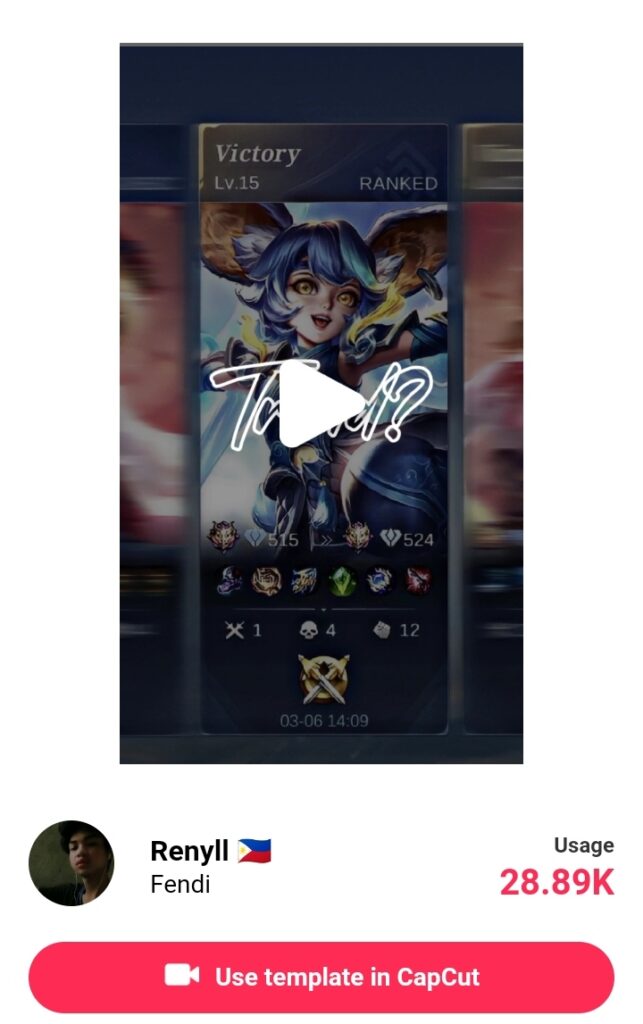
Fendi | Created by Renyll
The second video preset is made by Juanntiktok. This is the 19:6 version or landscape screen which has been used 6.24 thousand times. Here is the link.
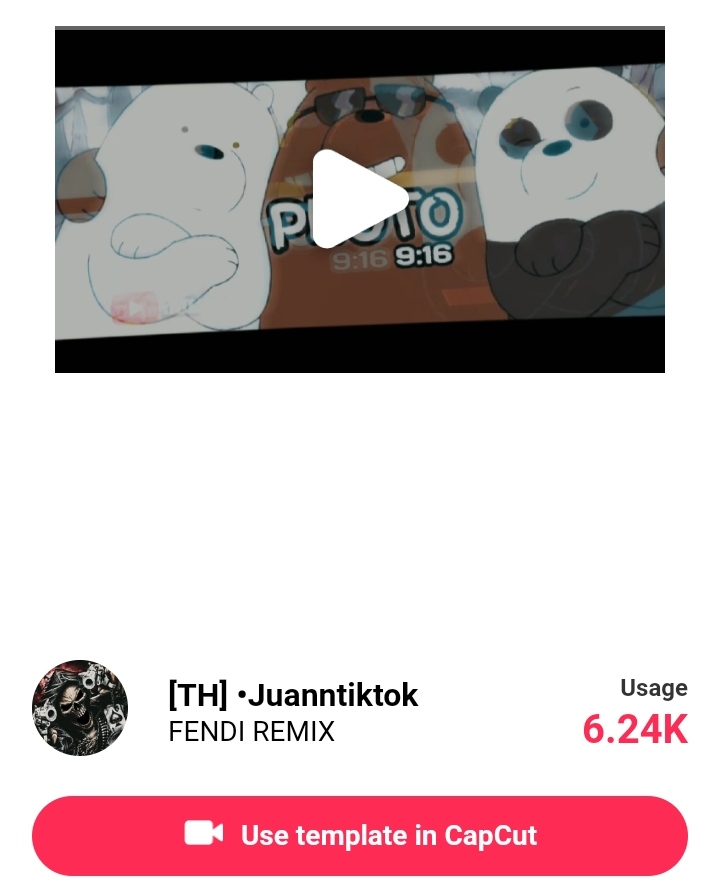
FENDI REMIX | Created by [TH] •Juanntiktok
If you want more video presets, have a look at the Lucky Prada CapCut template I’ve shared in a previous article.
How to Use the Fendi Remix CapCut Template
- Click and visit one of the Fendi CapCut template link that I shared above.
- A new tab will open by accessing the capcut.com website page where the Fendi Gucci Prada template is located. Click the Use template in CapCut menu button.
- The CapCut app will open automatically by displaying the Fendi Remix preset. Tap the Use template button.
- Add as many photos as needed by adjusting the ratio, and tap Preview.
- The preview video will play, next just tap Export.
- Choose the video resolution you want, I recommend 1080 pixels.
- Select the Export without watermark option if you don’t want your video to have a CapCut watermark on the screen.
- Wait for the video exporting process to take place up to 100%.
- You can directly upload your Fendi CapCut preset videos to TikTok because the app will open automatically.
- You can find your exported Fendi Remix trend videos in the gallery, precisely on the Videos album.
The Fendi CapCut Template has become a popular trend on social media platforms, and for a good reason. The unique sound of the remix version of “Fendi Gucci Prada” by Rakhim combined with CapCut’s easy-to-use editing features has made it appealing for content creators to experiment with different styles.
Post a Comment for "Fendi Remix Gucci Prada CapCut Template"
Post a Comment