Baby Calm Down CapCut Template Link
Baby Calm Down CapCut Template. In the world of social media, creativity knows no bounds. Every day, innovative minds come up with unique ways to captivate their audience and leave a lasting impression.
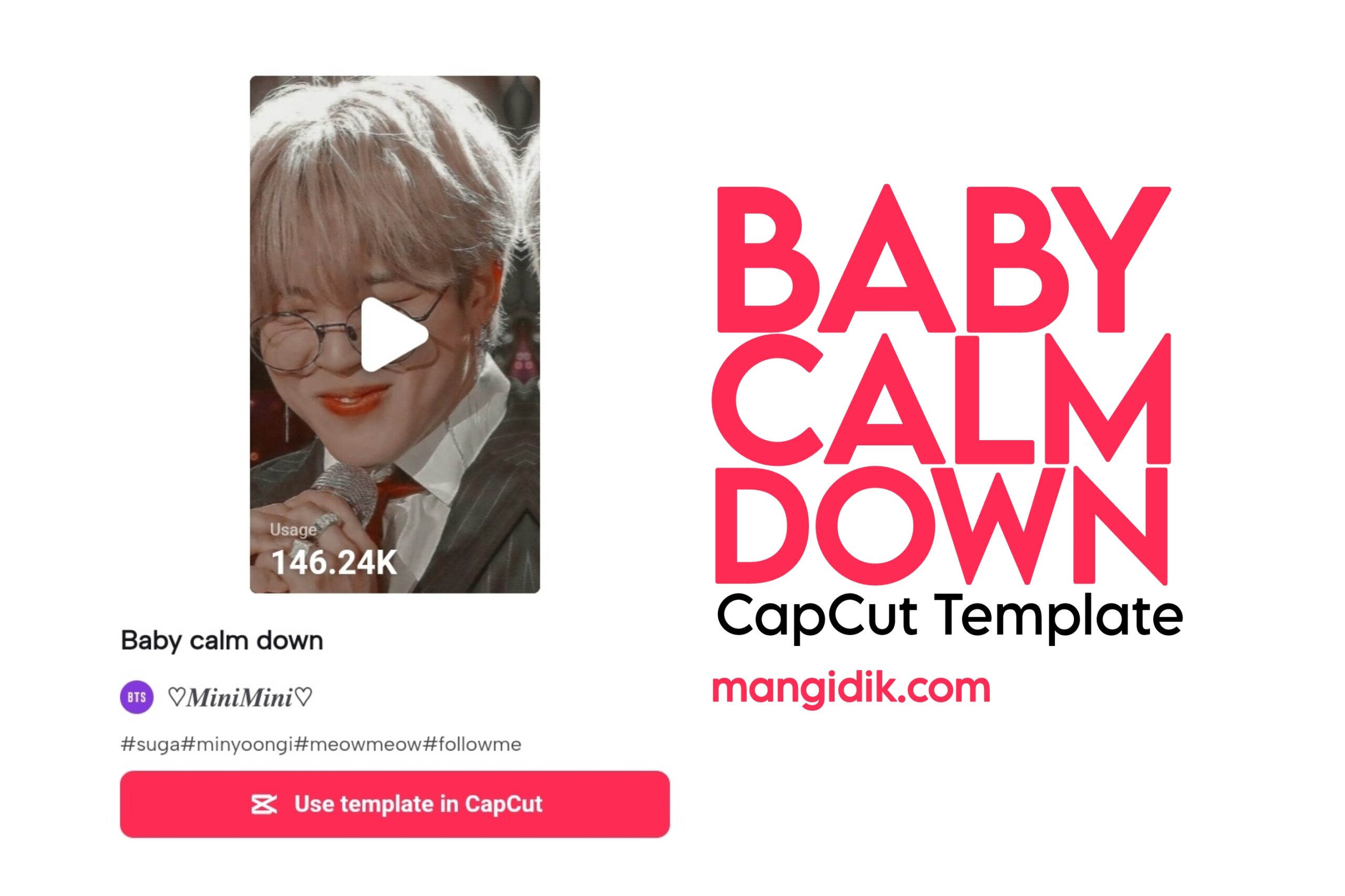
One such trend that has taken the internet by storm today is the Calm Down CapCut Template. This template combines the power of music and carefully curated images to create a mesmerizing visual experience for your viewers.
As name implies, this video template takes inspiration from the song “Calm Down” by Rema featuring Selena Gomez. This infectious track serves as the perfect backdrop to showcase a collection of serene and aesthetically pleasing images.
Another video presets: Speed ramp capcut template, starboy capcut template, reminder the weeknd capcut template
The Baby Calm Down CapCut Template Link
With countless template options available, it can be overwhelming to choose the right one. However, one particular Calm Down Song CapCut Template has captured the hearts of thousands. Created by the talented MiniMini, this template has been used a staggering 146.06 thousand times and continues to gain popularity.
The MiniMini template stands out due to its seamless synchronization of visuals with the rhythm of the song, creating an immersive experience for viewers.

Baby calm down | Created by ♡︎𝑴𝒊𝒏𝒊𝑴𝒊𝒏𝒊♡︎
How to Use the Calm Down CapCut Template
Using the CapCut Baby Calm Down Template is a breeze. To give life to your own captivating masterpiece, follow these simple steps:
- Click and visit the Baby Calm Down CapCut Template link that I shared above.
- A new tab will open by accessing the capcut.com website page where the Calm Down template is located. Click the Use template in CapCut menu.
- The CapCut app will open automatically by displaying the CapCut Baby Calm Down Template. Tap the Use template button.
- Select thirty one photos that you want to incorporate into your project and tap Preview.
- Wait for the loading effects process to finish.
- Tap the Text menu, and you can add text to your video template or leave it blank.
- Tap the play button to see the preview and tap the Export button to save the video.
- Choose the video resolution you want, I recommend 1080 pixels.
- Select the Export without watermark option if you don’t want your video to have a CapCut watermark on the screen.
- Wait for the video exporting process to take place up to 100%.
- You can directly upload your Calm Down CapCut preset videos to TikTok because the app will open automatically.
- You can find your exported Baby Calm Down trend videos in the gallery, precisely on the Videos album.
That’s the Baby Calm Down CapCut Template Link new trend 2023 for you to download for free and how to use it too. Do you have another template you want to use? Ask me in the comments below and I will make it in the next article soon. Thank You.
Post a Comment for "Baby Calm Down CapCut Template Link"
Post a Comment