Reminder CapCut Template. In this digital age, where creativity knows no bounds, the rise of video editing apps has given birth to a new era of content creation. Among these apps, CapCut has gained immense popularity, allowing users to craft stunning videos with ease.

If you’re an avid user of CapCut, you must have come across the trending Reminder CapCut Template. This template is designed to synchronize perfectly with The Weeknd’s “Reminder” song, creating a visually captivating experience for viewers. It has gained immense popularity across social media platforms, especially on TikTok.
In this article, we’ll delve into the various aspects of the Reminder The Weeknd CapCut Template, including its popularity, available options, and how to use it to create stunning videos that will leave everyone in awe.
Another presets: Speed ramp capcut template, baby calm down capcut template, starboy capcut template
The Reminder CapCut Template Link
When it comes to the Reminder Template in the CapCut app, there are numerous options available for users to choose from. However, two templates have emerged as the most popular choices among creators.
The first template, created by Sieels, has garnered a staggering 5.89 million users. Its seamless transitions and visually striking effects make it a go-to option for many.

reminder | Created by sieels°ᴸᴰᴿ°
The second template, crafted by Hans, may have a smaller user base with 346.36 thousand users, but it stands out as the most liked template on TikTok.
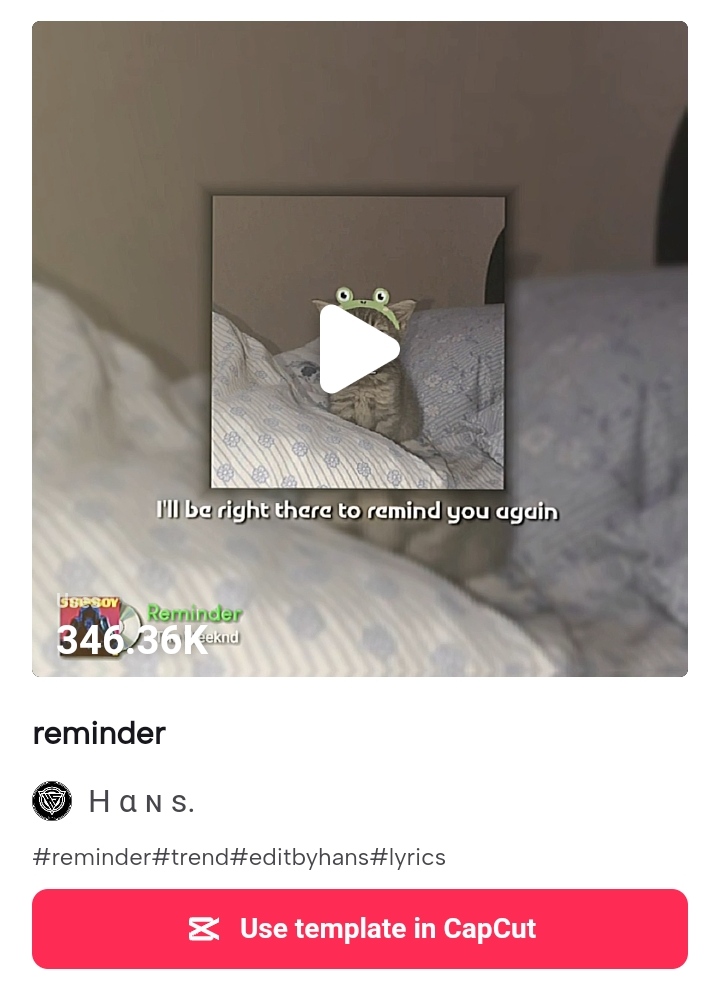
reminder | Created by H α ɴ ѕ.
How to Use the Reminder The Weeknd CapCut Template
Using the CapCut Reminder Template is a breeze, even for beginners. To get started, you’ll need to gather one photo that you want to feature in your video. This photo will be the centerpiece around which the template will work its magic. Once you have your photo ready, follow these simple steps:
- Choose and click the Reminder CapCut Template link that you like above.
- A new tab will open by accessing the capcut.com website page where the Reminder template is located. Click the Use template in CapCut menu.
- The CapCut app will open automatically by displaying the CapCut Reminder The Weeknd Template. Tap the Use template button.
- Choose your one photo and tap Preview.
- Wait for the loading effects process to finish.
- Tap the Text menu, and you can add text to your video template or leave it blank.
- Tap the play button to see the preview and tap the Export button to save the video.
- Choose the video resolution you want, I recommend 1080 pixels.
- Select the Export without watermark option if you don’t want your video to have a CapCut watermark on the screen.
- Wait for the video exporting process to take place up to 100%.
- You can directly upload your Reminder CapCut preset videos to TikTok because the app will open automatically.
- You can find your exported Reminder trend videos in the gallery, precisely on the Videos album.
That’s The Weeknd Reminder CapCut Template Link for you to download for free and how to edit it too. Do you have another template you want to use? Ask me in the comments below and I will make it in the next article soon. Thank You.


