One Dance CapCut Template Velocity / Slow Motion Version
One dance CapCut template. One dance is one of the many trending songs on TikTok sung by the famous Canadian rapper named Drake.
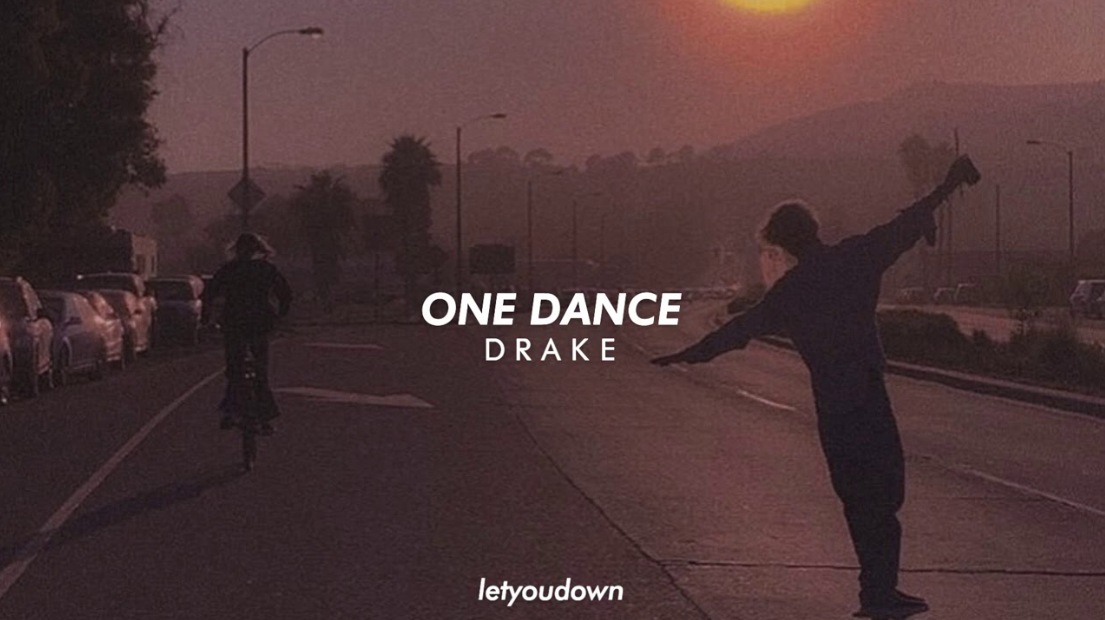
Having an exciting beat, the one dance song is perfect for creating velocity video content. Velocity itself can be interpreted as a technique for editing video speed to be faster and slower at the same time.
The good news is that one dance, like other trending songs, has also been templated on the CapCut app. If you don’t know, Templates is a superior feature of CapCut that you can use to make cool videos even if you don’t have enough editing skills.
No need to search, you can get two one dance CapCut template links in the Mangidik.com article you are reading. So choose and use the one dance CapCut xml you want.
One Dance CapCut Template New | One Dance Velocity CapCut Template (Slow Motion)
Maybe you’re interested: Allo Allo CapCut Template, Hola CapCut Template, Lover Instead CapCut Template
One Dance CapCut Template Edit Tutorial
In the following, I will show you the steps to edit one dance CapCut template lyrics which are in velocity or slow motion versions.
- Click the one dance CapCut slow motion template link above.
- You will be redirected to the capcut.net website page where the one dance template is located. Click Use template in CapCut.
- The CapCut app installed on your phone will open showing you a preview of the one dance template. Tap the Use template button.
- Because it uses the auto velocity feature, choose one of your videos and then tap Next to import it into the template.
- Wait a few seconds for the loading effects process to reach 100%.
- The preview of the video that you have imported into the one dance template will be shown to you. Tap Export to save it.
- Choose a video resolution of 720 pixels or higher is better.
- Select and tap the Export without watermark option.
- Wait for the exporting process to run until it reaches 100%.
- If you have installed the TikTok app, it will open automatically and you can directly upload your videos there.
- Your velocity one dance video has also been successfully saved to the gallery and of course without the CapCut watermark in it.
See more: Baby I like your style CapCut template
Those are the two one dance CapCut template links velocity and slow motion versions that you can download for free and practice the steps on how to edit them. Want to get more CapCut templates? Please request your desired template in the comments below. Thank you.
Post a Comment for "One Dance CapCut Template Velocity / Slow Motion Version"
Post a Comment