Split screen CapCut template. Split screen is a video editing technique that divides the screen into two or more sections, allowing multiple video clips to play simultaneously. This technique has been used in films and television for decades, but it has recently gained popularity on social media platforms like TikTok.
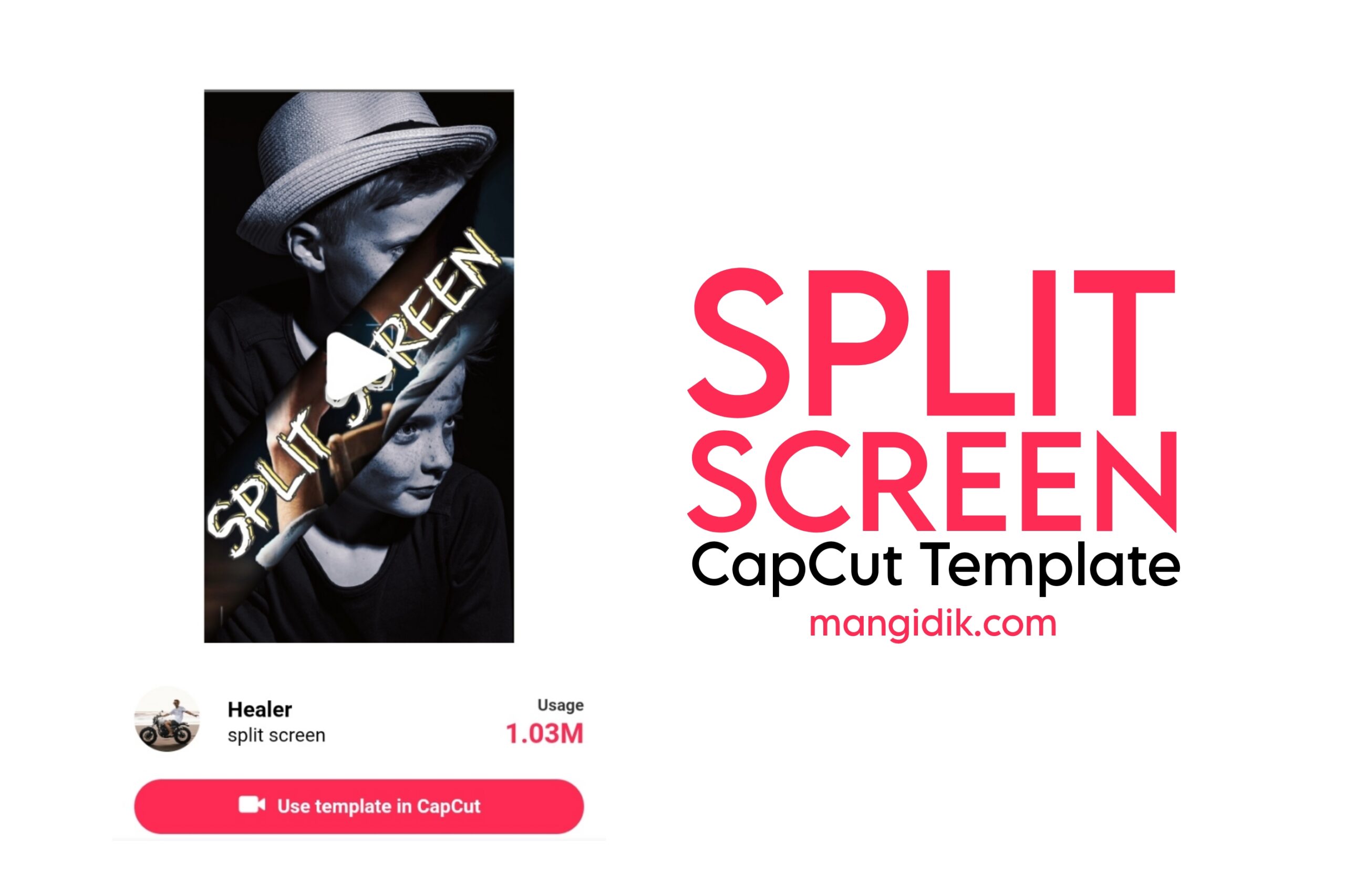
Split screen videos have taken the TikTok world by storm in 2023, and it’s no wonder why. This creative and engaging format allows users to tell stories, collaborate, and express themselves in unique ways.
Split screen videos can actually be made easily, especially using the CapCut app. Plus now there are lots of cool Split Screen CapCut Template video presets that you can try to save time even more. Here’s more information.
More presets: Eren yeager titan capcut template, mass zee capcut template, urban jungle capcut template
Split Screen CapCut Template Link
Apart from CapCut, the TikTok app also now has a Template feature to make making videos much easier. And one of the templates it has is Split Screen which has many users. You can directly use it in the TikTok app on Android and iOS.
As for the CapCut app, the cool split screen template that you can use is made by Healer. Join the 1.03 million people already using it by clicking the link below.
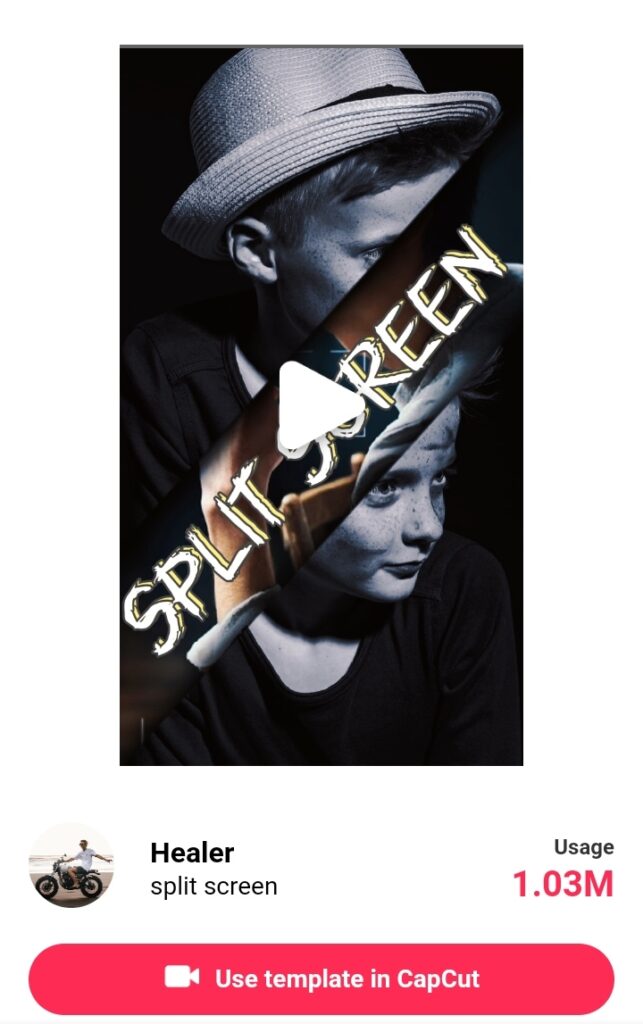
split screen | Created by Healer
There is one more CapCut split screen preset that you can try. The editing style is similar to the split screen template that is owned by the TikTok app. Created by Yoshi, the number of users is still small because it was just created. Here’s the link.

Split screen | Created by YOSHI Editz
How to Make a Split Screen on CapCut using Template
- Click and visit one of the CapCut split screen template link you like above.
- A new tab will open by accessing the capcut.com website page where the CapCut split screen template is located. Click the Use template in CapCut menu button.
- The CapCut app will open automatically by displaying the CapCut template split screen. Tap the Use template button.
- Select your two photos then tap Preview.
- Tap the Text menu, and you can edit or add text to your video or just leave it blank.
- Tap the Music option at the top, and you can replace the sound used by the template with your own music.
- Tap Play for preview and tap Export to save your video.
- Choose the video resolution you want, I recommend 1080 pixels.
- Select the Export without watermark option if you don’t want your video to have a CapCut watermark on the screen.
- Wait for the video exporting process to take place up to 100%.
- You can directly upload your split screen trend videos to TikTok because the app will open automatically.
- You can find your exported split screen videos in the gallery, precisely on the Videos album.
That’s the Split Screen CapCut template link new TikTok trend videos 2023 that you can use to create video content that catches attention. Does this article meet your needs? Leave your feedback in the comments below. Thank You.


