How to use Linktree on Instagram and TikTok. As a businessman or freelancer, TikTok and Instagram are the most appropriate social media to promote your product or service considering that both of them already have hundreds of millions of active users around the world.
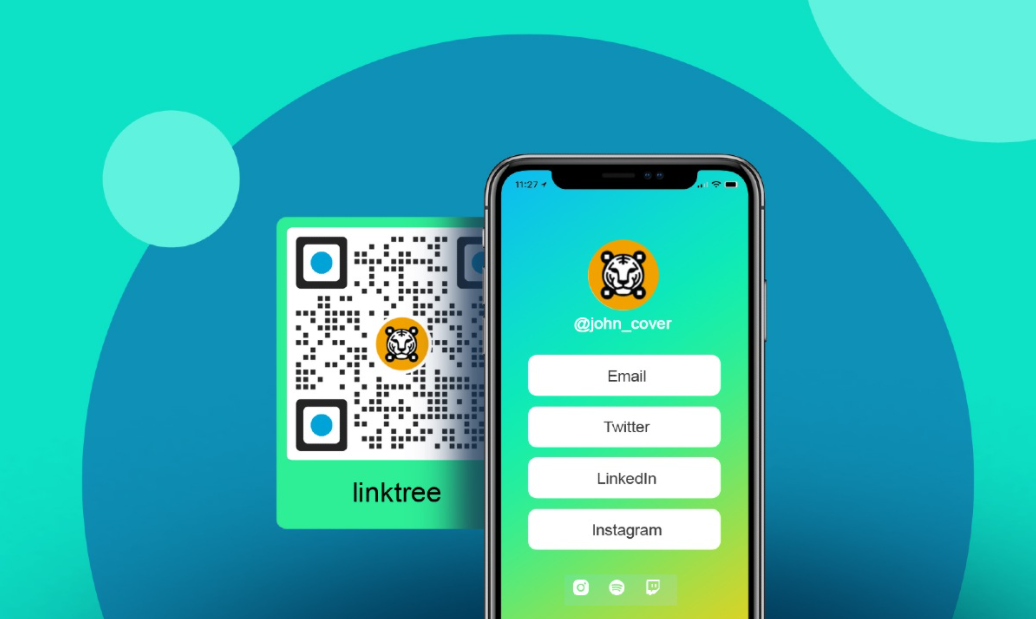
Apart from creating interesting content, one of the other places on Instagram and TikTok that you can use to promote your business is on your profile bio. There, you can introduce who you are, what business you offer, and a website link to see more details about yourself.
Unfortunately, Instagram and TikTok only allow users to add one link to their bio. This is certainly not enough because you definitely have many links that you want to promote to other users such as your personal website or blog, market place, YouTube channel, WhatsApp contact, donation link, email address, or other social media that you have.
From the limitations of TikTok and Instagram, there is now a website called Linktree that can collect all the links you have into one page. How it works, you just need to add a Linktree link to your TikTok or Instagram bio, then if other users click on it, they will be taken to the Linktree website page where all your links are collected.
Then, how to use Linktree effectively on TikTok and Instagram? Here are the tutorials and steps for you to follow.
How to Use Linktree on TikTok and Instagram
Before you can use Linktree on TikTok and Instagram, you must have registered for a Linktree account and logged into it. The tutorial on how to create a Linktree account for free I discussed in the previous article, please visit the article and then practice the steps below.
- Login to the Linktree account that you have created.
- Tap the Add New Link button.

- Enter the title and URL of your website.

- Repeat the second and third steps to add another website link.

- Tap the Share button.

- Finally, copy your Linktree link.

Once you’ve used Linktree to collect all the links you have into a page, you can now add the Linktree page link you copied to your Instagram and TikTok bios. For a tutorial on how to add Linktree to your TikTok bio, visit my previous article on this blog.
That’s a tutorial on how to use Linktree for free to promote your business on Instagram and TikTok bio. Did you find this article helpful? Please leave your feedback in the comment box below.


