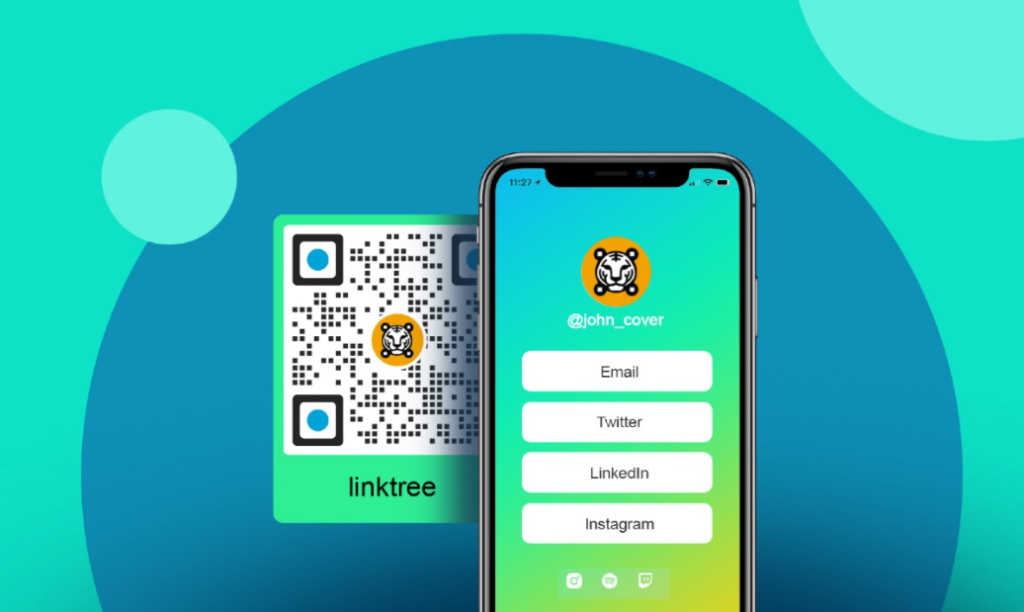How to make a Linktree free. Linktree is a website that provides link placement services from various websites such as social media, personal blogs, email, and so on. In other words, Linktree can give you a single link that contains the various website links that you have.

The Linktree website service make it easy for users, especially those who want to add lots of links to their bio profile information on their social media accounts.
As we know, most social media platforms, especially TikTok and Instagram, can only add one link to their user’s bio. Realizing these limitations, making a Linktree page and gathering all the website links that you have into it is certainly the best solution that you should try.
The question now is, is Linktree safe? Of course it’s safe. Many famous Selegrams and TikTok stars have added Linktree to their TikTok and Instagram account bios. Even for a Blogger like me, Linktree can increase the authority of the website or blog that I have as long as I use it fairly.
Before you can make a Linktree link in your TikTok and Instagram bio, you are required to register and log into your Linktree account first. Here I will show you the steps how to create a Linktree account for free for you to practice.
How to Make a Linktree Account for Free
According to the official website, creating and using the Linktree service for TikTok and Instagram is forever free. Unless you want to get more features and benefits from Linktree, you can buy the Pro version for only 6$ per month.
- Visit the Linktree website (https://linktr.ee) using a browser app such as Chrome.
- Tap the Sign up Free menu button.
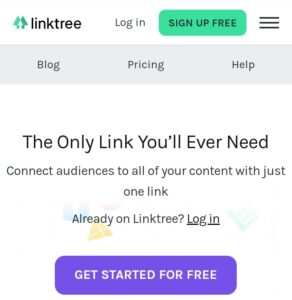
- Fill in the username, email, and password form, check the approval box, and tap the Sign up with email button.

- Also fill in your full name and tap Continue.

- Select one of the categories that Linktree displays, verify you’re not a robot, then tap Continue.
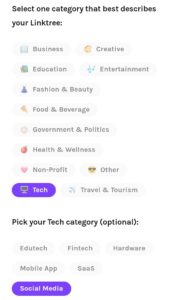
- Select your plan with the Free option then tap the Sign up for Free button.

- Finally, check your email address then verify the creation of a Linktree account.

After you have successfully created a Linktree account, now you can use the Linktree service to put all the website links that you have. For tutorials on how to use Linktree and how to add Linktree to your TikTok bio, I’ve covered it separately from this article. Therefore, let’s visit the article in question.
Those are the steps on how to make a Linktree account for free to add to your TikTok and Instagram bio. Did you find this article useful? Please leave your feedback and feedback via the comment box below. That is all and thank you.