Following TikTok private. Just like Instagram, Twitter, and other social media, the TikTok platform also recognizes the term “follow” as a way for fellow users to interact with each other.

If you follow someone, their account will be added to your TikTok following list. On the other hand, if someone follows you, their account will be added to your TikTok follower list.
Meanwhile, if you and someone follow each other, their TikTok account will be added to your following list as well as your follower list and vice versa, at the same time both of you will become friends on TikTok.
The question is, can people see who you follow on TikTok? By default, everyone such as friends, your followers, those you follow, and other users who have nothing to do with you can see who you have followed on your TikTok following list.
The good news is, if you don’t want your TikTok follower list to be seen by everyone and only visible to yourself, you can hide your following on TikTok very easily. Practice the following steps how do you make your following private on TikTok.
How to Make Your Following Private on TikTok
- Open the TikTok app and log into your account.
- Open the Profile menu.
- Tap the option list button in the top right corner.

- Select and tap Settings and Privacy.

- Open the Privacy menu.
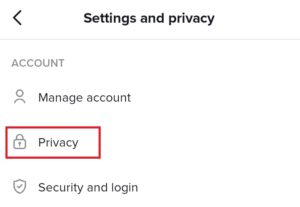
- Tap the Following list setting.

- Change the following list privacy from Everyone to Only me.

After you make your TikTok following private, then no one will be able to see who you have followed with the warning message “Following list is hidden due to this user’s privacy settings”.
Read also: How to make your likes private on TikTok
Those are the steps on how to make your following private on TikTok and hide it so that it can’t be seen by anyone other than yourself. Did you find this article helpful? Write your feedback in the comment box below. Thank you for visiting.
