Habibi CapCut template. Recently the CapCut video editor application has a new trend template 2022 that uses the Habibi song by Ricky Rich which has been edited with the Albanian Remix genre.

It didn’t take long, this CapCut habibi trend instantly became popular in several countries such as Pakistan, Nepal, and others and was widely uploaded to the TikTok social media platform.
There are many video creators who have created new CapCut habibi templates for free download and use, one of which is Petmalu Edits from the Philippines which has been used by millions of CapCut users. Special thanks to him for making a cool habibi template.
For those of you who want to try and follow this new CapCut trend, you can download and use the CapCut habibi template made by Petmalu Edits by clicking the link below.
And here are the steps and tutorials for editing the CapCut Habibi template for you to learn and practice.
Habibi CapCut Template Edit Tutorial
- Click on the CapCut habibi template link that I provided above.
- You will be on the CapCut website where the Habibi template is located. Tap the Use Template in CapCut button.

- The CapCut application will open automatically. Tap the Use template button.

- Add 5 of your photos to be included in the template.

- Tap the Next button.
- Preview of your Habibi video will be played. Tap Export to save it to the gallery.

- Select the quality of the video resolution as desired.
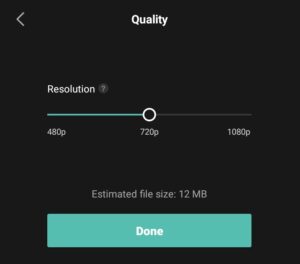
- Select and tap the Export without watermark option.

- Wait for the saving process to take a while.

- If you want, you can directly upload your habibi trending videos to TikTok.
- Your CapCut habibi template video has been saved to the gallery without the CapCut watermark in it.
Visit also: Se acabo CapCut template
For a more detailed and easy-to-understand discussion on the habibi CapCut template edit tutorial, please watch the YouTube video below to the end.
