Se acabo CapCut template. We all know very well that the CapCut video editor application has a template feature in it that we can use to edit videos very easily and quickly because all we need to do is replace photos or videos.

There are tons of cool CapCut templates that have become very popular trends on TikTok. One of them is the CapCut se acabo template or the CapCut shaka boom template (the both is the same) which uses songs from The Beatnuts.
I need to correct a bit, a lot of people are looking for the shaka boom CapCut template because they heard the “shaka boom” lyrics in the song. In fact, the lyrics they actually heard were “se acabo” from Spanish which is the title of the song.
For those of you who want to create and join this trend, you can download and use the se acabo template that I share for free by clicking the link below.
And here is a se acabo CapCut template edit tutorial for all of you to learn and practice.
Visit also: Habibi CapCut Template
Shaka Boom CapCut Template Edit Tutorial
- Click the shaka boom CapCut template link that I shared above.
- The CapCut website page where the se acabo template is located will open. Tap the Use Template in CapCut button.

- Your CapCut application will open automatically. Tap the Use template button.
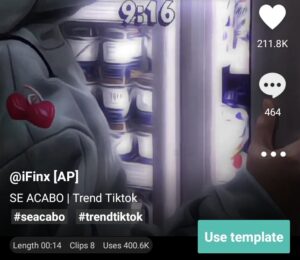
- Select your 2 photos to include in the template, then tap Next.
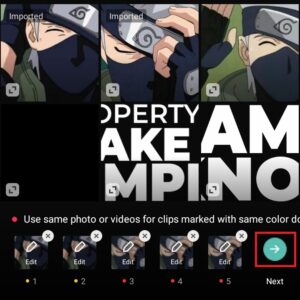
- Wait for the loading effect process to finish.

- Your shaka boom template video preview will be played. Tap the Export button to save it.
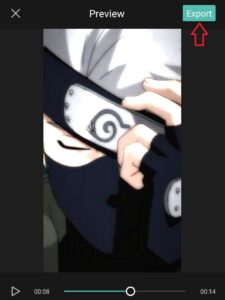
- Select the video resolution you want between 480p to 1080p.

- Select and tap the Export without watermark button to remove the CapCut watermark in the video.
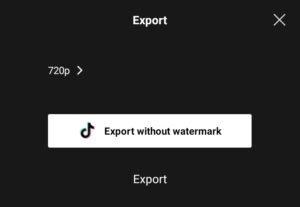
- Wait for the exporting process to finish.
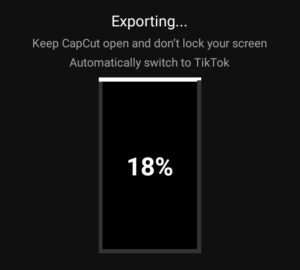
- Once exported, you can directly upload your video to TikTok if you want.
- Your se acabo CapCut template video has been successfully saved to the gallery in the Video album.
See Also : GBWhatsapp Pro Apk
That’s the se acabo CapCut template or the shaka boom CapCut template that I can share for you to use and how to edit it. Did you find this article helpful? Write your feedback in the comment box below. Thank you for visiting.
