Introducing myself CapCut template, are you looking for it to create video content about your self introduction? You are on the right website because you will find what you are looking for here.

As the name implies, this Introducing Myself CapCut template is perfect for you to use to create a self-introduction video with some of your bio in it.
As for some biodata that you can introduce using this CapCut template, they are name, age, favorite color, height, zodiac, and crush.
Judging from some of the biodata introduced, this video preset is also known and much sought after by the name Name Age CapCut template.
More preset: Worth it CapCut template, Perfect Smile CapCut template, Mau beat cang CapCut template
Introducing Myself CapCut Template Link
Did you know that there are many CapCut templates that you can use to make self-introduction videos, but the most trending one on TikTok is the Introducing myself CapCut template made by 𝐲𝐚𝐲𝐚 [𝐅𝐍] from Indonesia.
To this day, her CapCut template new trend name age has been used 1.4 million times with more than 190 thousand likes and hundreds of comments. This is the link.
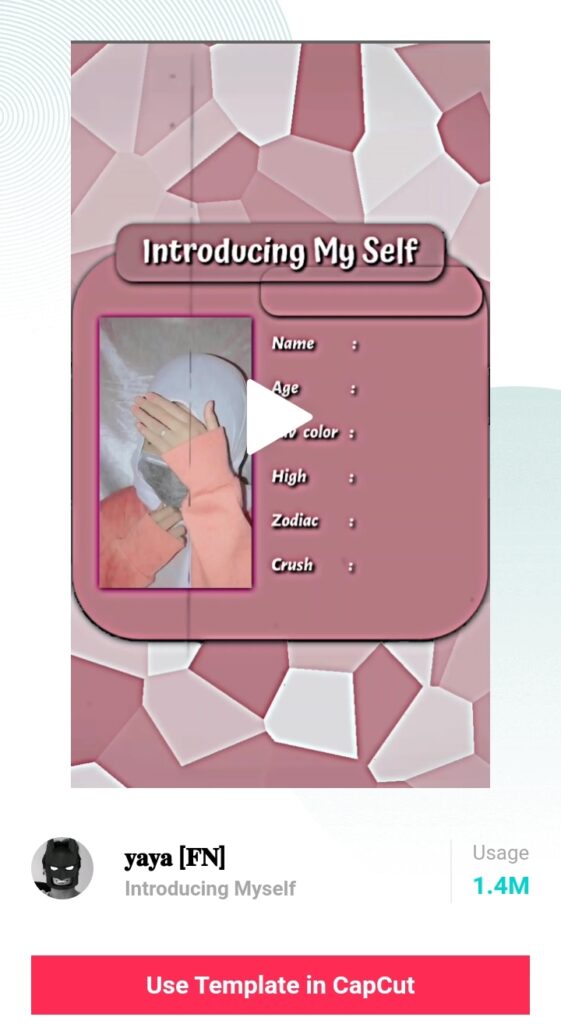
Introducing myself | My name CapCut Template by Yaya
How to Edit the Name Age CapCut Template
- Click on the Name age height CapCut template link that I provided above.
- You will be on the CapCut website where the Introducing myself template is located. Tap the Use Template in CapCut button.
- The CapCut application will open automatically. Tap the Use template button.
- Add your one photo to be included in the template and tap the Next button.
- Tap the Edit text menu then change and fill in your bio including name, age, height, favorite color, zodiac, and crush.
- Tap Play button to preview and tap Export to save your video to the gallery.
- Select the quality of the video resolution as desired.
- Select and tap the Export without watermark option.
- Wait for the saving process to take a while.
- If you want, you can directly upload your Introducing myself template videos to TikTok.
- Your Name age template video has been saved to the gallery without the CapCut watermark in it.
And that’s it the Introducing myself CapCut template new trend name age download link and how to edit too. Want to get more CapCut templates? Please request your desired template in the comments below. Thank you.


