Worth it CapCut template. We all know that there are tons of the most popular songs around the world, one of which is Fifth Harmony’s Worth It featuring Kid Ink.

So popular, the official music video Worth It has now managed to penetrate 2.1 billion views on the YouTube platform.
The song Worth it has also been made into a video template in the CapCut app. There are lots of Worth it CapCut templates that you can use for free there.
And in this Mangidik article I’ve prepared for you two of the most trending and widely used DJ Worth it templates on TikTok. Let’s get to the point!
More preset: Introducing myself CapCut template, Perfect Smile CapCut template, Mau beat cang CapCut template
Worth It CapCut Template Download Link
First, I will share with you the DJ Worth it CapCut template created by Kuys JD Rosita.
The template that he created uses the auto velocity effect at the beginning then comes the laser eye effect so it looks really cool.
1.69 million people have used this awesome CapCut template with 63.9k of them giving likes and 74 people leaving comments. Here’s the link.

DJ Worth It CapCut | Created by Kuys JD Rosita
And secondly, I’m going to share with you the Baby I’m worth it CapCut template made by an Indonesian creator named Pororo.
A total of 1.02 million CapCut users have used his template with hundreds of thousands of them giving likes and as many as 212 people commenting. This is the link.
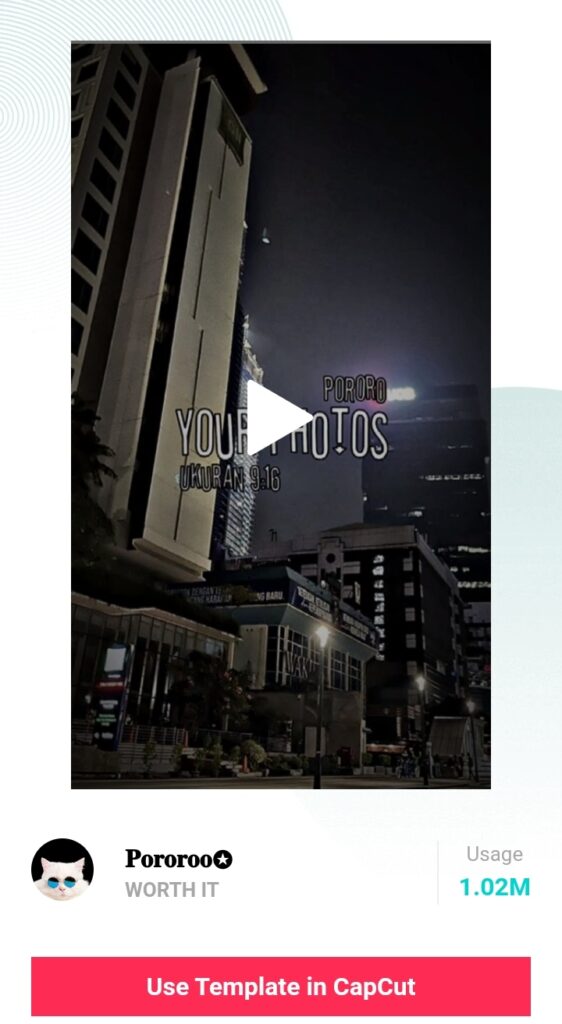
Baby I’m Worth It Template | Created by Pororo
How to Edit a DJ Worth It Template
- Click one of the Worth it CapCut template links you want above.
- You will be on the CapCut website where the Worth it template is located. Tap the Use Template in CapCut button.
- The CapCut application will open automatically. Tap the Use template button.
- Select one video if you use Kuys JD Rosita’s template and two photos if you use Pororo’s template then tap Next.
- Tap Play button to preview and tap Export to save your video to the gallery.
- Select the quality of the video resolution as desired.
- Select and tap the Export without watermark option.
- Wait for the saving process to take a while.
- If you want, you can directly upload your DJ Worth it template videos to TikTok.
- Your Worth it template video has been saved to the gallery without the CapCut watermark in it.
And that’s it the two DJ worth it CapCut template download links and steps how to edit too. Want to get more CapCut templates? Please request your desired template in the comments below. Thank you.


