Ical not so bad 5 CapCut template. Video editing has become a popular trend in the digital age. With the rise of social media platforms like Instagram and TikTok, people have been constantly seeking new and creative ways to add some spice to their videos.
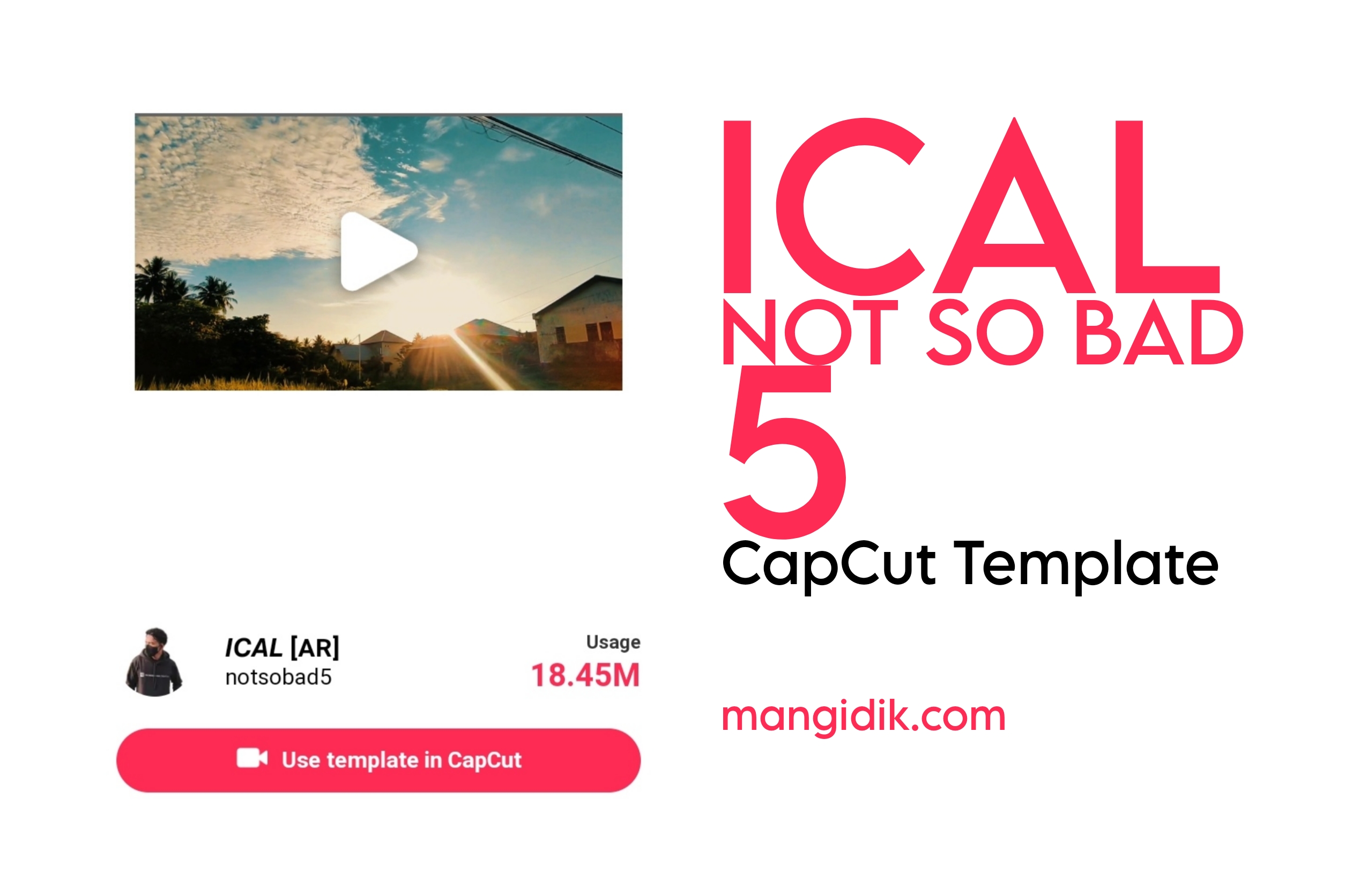
This is where CapCut comes in, a very popular video editing app that offers users a wide range of templates to choose from. One of the most popular templates on the app is the Ical Not So Bad 5 CapCut Template.
This template adds an aesthetically pleasing and light touch to video editing, and in this article, we’ll look at why it’s become so popular.
More presets: beatsync capcut template, I love you for infinity capcut template, Logo intro 19.6 capcut template
What is the Ical Not So Bad 5 CapCut Template?
The Ical Not So Bad 5 CapCut Template is a pre-designed video preset that can be used in the CapCut app. The template is designed to add a fun and quirky vibe to any video.
The word “Ical” is nothing but a reference to the name of the creator, namely ICAL [AR] who comes from Indonesia. Therefore, this video preset is also much sought after by simply mentioning “Ical CapCut Template”.
Not So Bad is the song used by this template as sound. This song is sung by Grailz Beni with a very comfortable violin instrument.
Many video templates use the song Not So Bad that Ical has created, and the 5th version is the most popular on TikTok and has been used tens of millions of times.
Ical Not So Bad CapCut Template Link
With a total number of uses of 18.45 million times, of course the fifth version of Not So Bad CapCut Template is the most phenomenal work that has been made by Ical.
If you are curious and want to try it too, you can simply click the link below without having to bother looking for it again on the Template menu in the CapCut app.
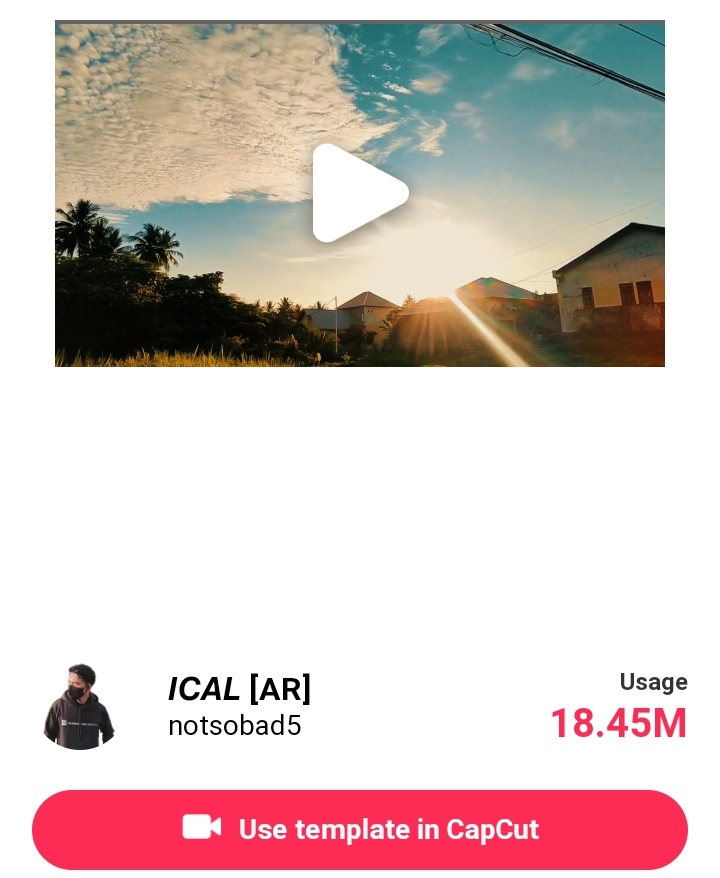
notsobad5 | Created by ICAL [AR]
How to Use the Ical CapCut Template
- Click and visit the Ical CapCut template link that I shared above.
- A new tab will open by accessing the capcut.com website page where the Ical Not So Bad 5 template is located. Click the Use template in CapCut menu button.
- The CapCut app will open automatically by displaying the Ical Not So Bad preset. Tap the Use template button.
- Choose your one video then tap Preview.
- Wait for the loading effects process to finish.
- The preview video may lag a little or a lot, so just tap Export.
- Choose the video resolution you want, I recommend 720 pixels.
- Select the Export without watermark option if you don’t want your video to have a CapCut watermark on the screen.
- Wait for the video exporting process to take place up to 100%.
- You can directly upload your Ical CapCut preset videos to TikTok because the app will open automatically.
- You can find your exported Not So Bad trend videos in the gallery, precisely on the Videos album.
In conclusion, the Ical Not So Bad 5 CapCut Template has become a popular choice among content creators looking to add a fun and lighthearted twist to their videos. Its customizable features, ease of use, and social media compatibility have made it a popular choice among CapCut users.


