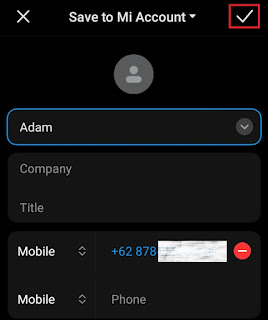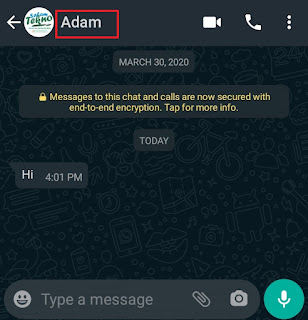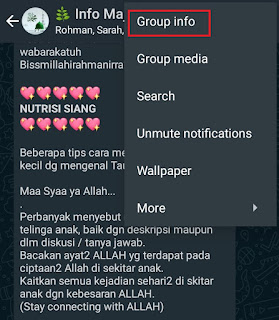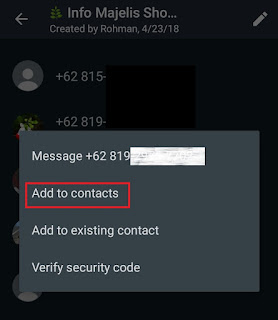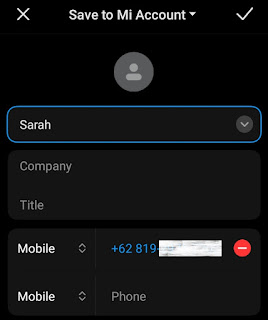How to add contacts to WhatsApp is the first step you must take before you can send a chat or make a call to someone. You’ll find a complete tutorial on how to save someone’s contacts to WhatsApp in the Mangidik article you’re currently visiting today.
As we know, the WhatsApp Messenger app uses a phone number so that users can interact with fellow users, such as exchanging messages, chatting via voice or video calls, sharing media such as photos, images, and videos, and so on.
More than that, WhatsApp Messenger also now has a status feature where you can use it to share stories to anyone saved in your WhatsApp contacts and they also save your contacts on their WhatsApp.
How to Add Contacts to WhatsApp
There are four ways to add someone to a WhatsApp chat, especially via an Android smartphone. Select and practice one of the ways I will discuss below that you think is the easiest way.
More tutorials: How to transfer WhatsApp messages to YoWhatsApp
Add WhatsApp Contacts Through an Android Phonebook
The option to add contacts to WhatsApp first, all you need to do is save a contact to your Android phone’s phonebook. This Tutorial is just like you saved the phone number as usual.
1. Open the Call app, enter the phone number, and select the New Contact menu.
2. Fill in the contact’s name and tap the checkmark to save.
3. The phone number has been saved in the Android phonebook. If the phone number is already registered in the WhatsApp Messenger app, the WhatsApp icon will appear below the number.
Adding Contacts with the WhatsApp App
In addition to storing phone numbers on the phone phonebook, how to add contacts to WhatsApp can also be done with the WhatsApp Messenger app itself. Here’s the tutorial.
1. Open the WhatsApp app and tap the chat icon.
2. Tap a New Contact to create or add a new contact to WhatsApp.
3. Enter the name of the contact and mobile phone number.
If the contact belongs to someone from another country, how to add someone on WhatsApp from another country is writing their mobile number with their country’s phone code.
4. Tap the checkmark, contacts are successfully added to the WhatsApp app and your phone’s phonebook.
Add Contacts Through Incoming Chats on WhatsApp
You may have received an incoming message on WhatsApp, but the phone number hasn’t been saved in your WhatsApp contacts list or you don’t know.
Here’s how to save the phone number to your WhatsApp contacts list.
1. Open the chat from the phone number that sent you the message.
2. Tap Add to add the number to your contacts, and select Create New Contact.
3. Enter the name of the contact, then tap the checkmark to save it.
4. The phone number that sent you a previous chat was successfully added to your WhatsApp contacts.
How to Add Contacts from a WhatsApp Group
If you and the contacts of the people you add to WhatsApp are in the same WhatsApp group, here’s how to add them.
2. Find the phone number you want to add, tap, and select Add to contact.
3. As before, fill in the contact’s name then tap the checkmark to add or save the phone number to a WhatsApp contact.
After applying how to add contacts to WhatsApp above, you can now send chat, make calls, and other forms of interaction with the contact.
How to Send a Message to a New Contact on WhatsApp
For how to send a message to someone or a new contact on WhatsApp, follow the steps below.
1. Tap the chat icon located at the bottom right of the app.
2. Find the name of the contact you created to save the phone number in your previous Android phone phonebook. You can use the Search button to help you find a contact.
3. Tap the name of the contact you find, and now you can send a chat or make a call to that contact.
Why is a Contact Not Showing in WhatsApp?
There are several reasons why contacts you add don’t appear on WhatsApp. What is it?
- Wrong or erroneous in writing a contact phone number.
- Phone number has not been registered on WhatsApp Messenger service.
- The user’s phone number has deleted his WhatsApp account.
- Internet connection problems.
- And so forth.
More tutorials: How to install YoWhatsApp on Android Smartphone
Conclusion
How to add someone’s contacts to WhatsApp to send a chat can be done with four options, such as saving a phone number to an Android phone’s phone book, adding it directly through the WhatsApp app, adding contacts who sent you a message, and adding contacts who are in the same WhatsApp group as you.