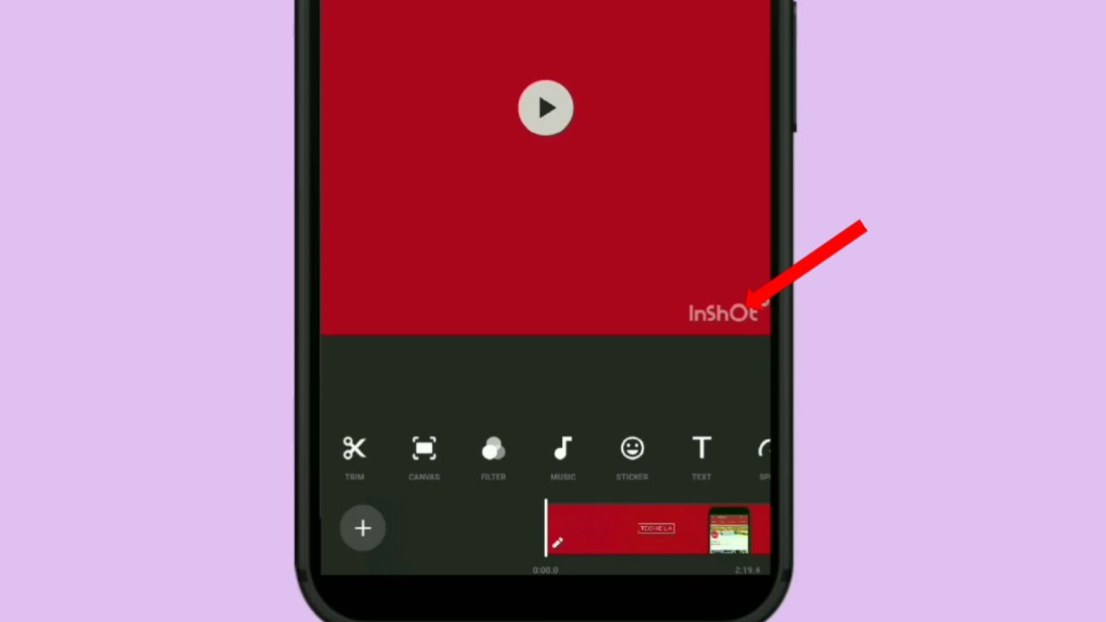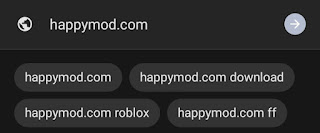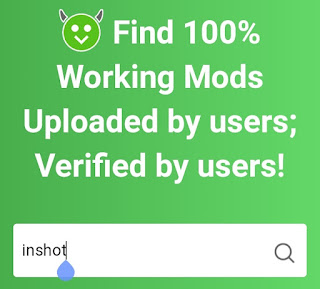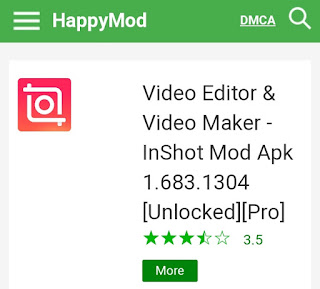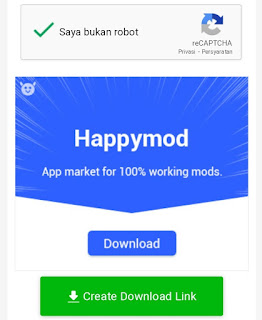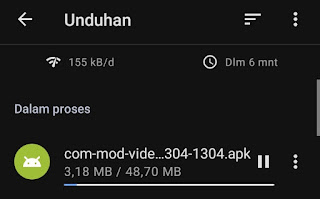How to remove InShot watermark. When you edit a video using the InShot application, you will find that the video has a watermark in the form of an InShot logo or text after being saved to the phone gallery.
Do you know why the InShot watermark appears in videos? This is because you installed and used the free version of the InShot app. Actually, not only InShot, almost all video editing apps will display a similar watermark if you use the free version.
Judging from the cause earlier, of course you already know how to remove watermark in InShot app, right? Yup, the way is to replace the free version of the InShot app you are using with the InShot pro app that doesn’t display a watermark.
The following is how to remove InShot watermark from video for you to know and practice.
How to Remove InShot Watermark for Free
Using the InShot pro app to delete InShot watermark doesn’t always pay. On the internet, there are many websites that provide the InShot app with no watermark that you can download for free, one of which is the HappyMod website. Here is how to download it.
- Open the browser app on your phone, then visit the HappyMod website.
Now, try to edit the video using the newly installed InShot app then save it. I am sure, the video that you save will not show watermark anymore. Don’t you know how to save InShot videos yet? Visit the previous article on this blog to view and learn the tutorial.
Keep in mind, the tutorial above is a way to prevent the InShot application from showing a watermark on the video to save. Therefore, to see the effect, you’ll have to create or edit a video from scratch again.
That’s the tutorial how to remove InShot watermark from video for free. Was the tutorial in this article helpful? Tell me in the comments below. Thank you for visitting.