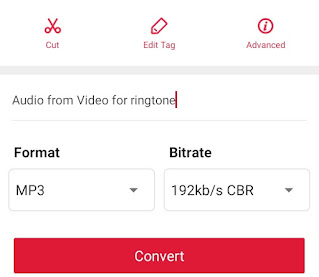How to make ringtone from video song. Ringtone is a sound that usually sounds when there is an alarm, reminder, message, or incoming call on an Android smartphone. Sounds for ringtones are usually taken from tones or songs stored in the device gallery.
But in reality, the sound for a ringtone doesn’t necessarily have to come from a tone, music, or song file. You can also make a ringtone from a video in your camera roll or in your Android phone gallery app.
It is undeniable that video content on the YouTube and TikTok platforms sometimes has interesting background music and is suitable as a ringtone. Moreover, the TikTok platform allows users to save any video in it so that you can make a TikTok sound your ringtone more easily.
However, to make a video sound your ringtone on Android, you can’t do it directly in your Android’s alarm or call settings. Android ringtone settings cannot read and display a video file, so you must extract the sound from the video first into an audio file in .mp3 or .aac format.
Here is a tutorial on how to take audio from videos and make ringtones on Android as a tone for incoming calls, alarms, messages, reminders, and so on. Listen and follow the steps carefully.
How to Make Ringtone from Video Song
To turn a video into a ringtone on Android, you need a video-to-audio converter application that is widely available for free on the Google Play Store service. In addition, you can also make ringtones from YouTube videos online by visiting video-to-ringtone converter websites on the internet.
As for how to make a ringtone from a video clip in this article, the application that I will use is the Video to MP3 Converter developed by InShot inc. Here’s the tutorial.
- Download and install the Video to MP3 converter app on your Android device.
For a tutorial on how to use TikTok video sounds as ringtones or alarms for Android that is more detailed and easy to understand, let’s watch and follow the tutorial in the YouTube video below.