How to save TikTok video without watermark. As we know, TikTok is a short video sharing social media application and service that is currently popular all over the world. There are so many top celebrities who use TikTok that it can quickly become known by the wider community and become the biggest rival for other social media services, especially Instagram.
There are so many viral videos on TikTok whether it’s because the content is funny, interesting, controversial, or inspiring so they are often reposted on other social media platforms. This can be done by everyone considering that the TikTok application itself has a feature that users can use to save videos from TikTok to the gallery.
Unfortunately, if you save a TikTok video directly from the app, the saved video will have a watermark in the form of the TikTok logo along with the name of the creator’s account. In addition, there are also many TikTok videos that cannot be saved to the gallery due to errors, network problems, personal privacy, and so on.
Luckily, there are now many TikTok video downloader without watermarks APK on the Google Play Store and App Store services. In addition, you can also save TikTok videos without a logo online by visiting certain websites that provide free TikTok video downloader services on the internet.
Here is a tutorial and step by step how to save TikTok videos without watermark on Android and iPhone for free using a website service or without an app to remove TikTok watermark.
Read also: How to save TikTok sound to phone
How to Save TikTok Videos without Watermark on Android and iPhone
There are several websites that have been proven to be able to save videos from TikTok without a watermark such as SnapTik, Ssstiktok, TikMate, and others. As in this article, the website that I and you will use to remove the TikTok watermark online is SnapTik.
Because without an application, apart from Android, the tutorial in this article can certainly be practiced to save TikTok videos without a watermark on iPhone, Windows Phone, even via PC or laptop. You only need to open Google Chrome or other browser applications.
- Search and find a video in the TikTok application that you will save without the watermark.
- Tap the Share button.
-
Open Chrome or another browser app on your phone and visit the snaptik.app website.
-
Wait for the TikTok video downloading process to take place in an instant.
-
How to save videos from TikTok without watermark has been completed.
Read also: How to make ringtone from TikTok video
Well, that’s a tutorial on how to save TikTok videos without a watermark for free on Android, iPhone, and PC using an online TikTok watermark remover website called SnapTik App. It’s so easy, right? If there is anything you want to ask me, please share it in the comment box below. That’s all from me and thanks for visiting.

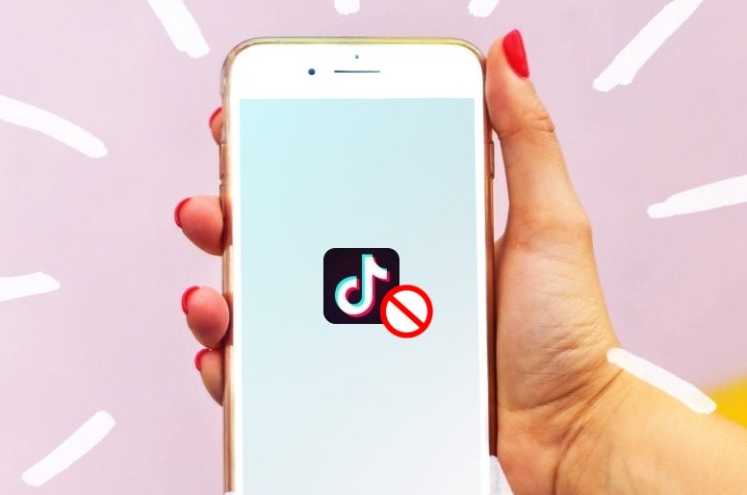
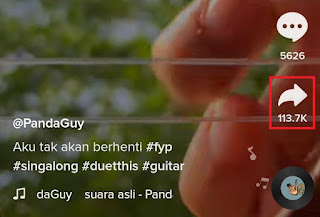

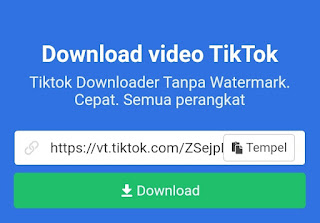
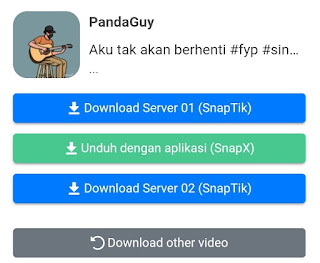
nice