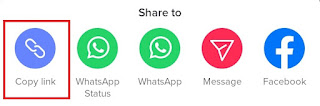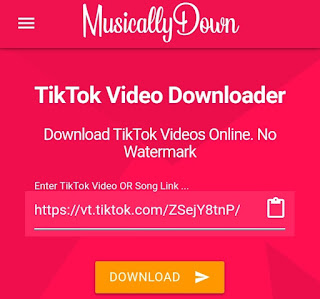How to save TikTok sound to phone. TikTok is a short video sharing social media platform that is currently popular all over the world, many top celebrities are using it so TikTok is quickly recognized by the wider community. In fact, TikTok has become the toughest rival for other social media platforms especially Instagram and YouTube.
Almost all video content on TikTok uses backsound in it whether it’s music, songs, instruments, sound effects, and others. And not infrequently, there are also many TikTok video content whose background sounds are pleasant to hear and are suitable as ringtones and alarms for Android phones or iPhones.
The good news is, you can save TikTok sounds to your camera roll or to your phone’s gallery as MP3 files very easily. Apart from being a ringtone and alarm, you can also reuse the saved audio on TikTok as a backsound for the video you are editing, for example using the CapCut application.
Then, how to save a sound from TikTok to your phone? Let’s just learn how to practice the tutorial and the steps that I demonstrated below.
Also read: How to save TikTok video without watermark
How to Save a TikTok Sound to Camera Roll
To save TikTok sounds as MP3 files, you don’t need to use any video to MP3 converter. Yeah! Currently, there are many websites that can save original TikTok sounds online, so you only need to visit them via Google Chrome or other browser applications.
Like the Y2Mate website which can extract audio from YouTube videos, you can also enjoy musically down website services to save TikTok sound as ringtone Android for free and without logging in first.
- Find the video in the TikTok app that you want to save the sound for.
- Tap the Share button.
-
Visit the musicaldown.com website via a browser application.
-
How to save TikTok sound to phone has been completed.
To make a saved TikTok sound as a ringtone or alarm, you can do it yourself through the ringtone and alarm settings on your Android phone, respectively. Or you can also visit the previous article on how to make ringtone from video clips.