Despacito CapCut template. Despacito is a song by famous Puerto Rican singer Luis Fonsi featuring rapper Daddy Yankee in 2017.
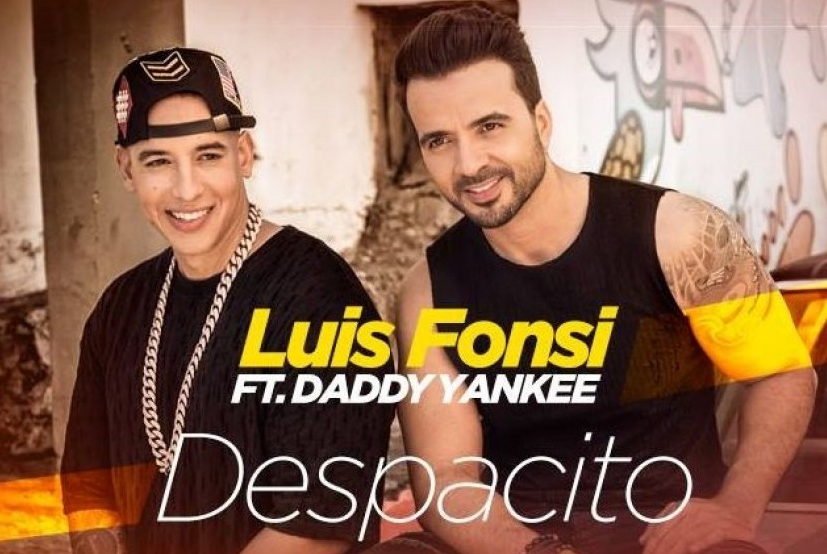
Despacito has become one of the most phenomenal songs. Although it is banned in a number of countries because it is considered too vulgar, in fact Despacito has managed to get 7.9 billion views on YouTube at the time I wrote this article.
Moreover, Despacito is also one of the first songs to trend on TikTok. There are so many ideas for creating cool TikTok video content that you can create using the backsound of this Despacito song.
Luckily again, a video editor app called CapCut has a Template feature in it which we can use to edit cool videos by just replacing the photos or videos in it with our own.
Many trending TikTok songs have been templated in the CapCut app, including Despacito’s song. And you know, it turns out that there are also many versions of the Despacito CapCut template that you can find there.
In this Mangidik.com article I have selected for you two Despacito CapCut template links, one is the remix version created by erin[LDR] and the other is the slow version created by [KB] Gnz_xx. You can download and edit both for free.
Despacito Remix CapCut Template | Despacito Slowed CapCut Template
Other CapCut template trends: Cola cola CapCut template, You and I CapCut template, Famous CapCut template
Despacito CapCut Template Edit Tutorial
- Click one of the despacito CapCut template links above, for example a remixed version.
- Your browser app will open a new tab and it will access the despacito remix template page located on the capcut.net website. Click the Use template in CapCut button.
- You will be automatically switched to the CapCut app and you can immediately find the despacito CapCut template there. Tap the Use template button.
- Choose your 2 photos with an aspect ratio of 6:19, then tap Next to import them into the template.
- All your photos have been successfully imported into the template and you will be shown the preview. Tap Export to save to gallery.
- Choose the video resolution first, the higher the better but your video file size will also be bigger.
- To save a Despacito CapCut video template without a watermark, of course, choose the Export without watermark option.
- The process of exporting the video will take a few seconds, so just wait.
- Once the exporting process is complete, you will be automatically switched to the TikTok app, so you can directly upload your videos there if you want.
- Your despacito CapCut template has also been successfully saved to the gallery without a watermark, you can find it in the Videos album or in the DCIM Camera folder if on Android.
Those are the two Despacito CapCut Template links remix and slow version for you to download and edit for free. Want to get more CapCut templates? Please request your desired template in the comments below. Thank you.
