Catch the moment CapCut template. Do you have photos of memorable moments? If you do, you can make cool and aesthetic short videos out of all those photos using a video preset.

One of the best video presets for you to use is the Catch the moment CapCut template. It’s becoming a new trend on the TikTok platform, you know!
This CapCut template can combine several of your photo moments in one frame. It’s also has music and some interesting effects that will make your videos even more aesthetic.
Other presets: November Dump CapCut template, The way life goes CapCut template, My 2022 in 60 photos CapCut template
Catch the Moment CapCut Template Link
The creator of the very popular CapCut Catch the moment template on TikTok is Arigato from Indonesia. Of course that’s not his real name but his CapCut username.
Catch the moment is not the actual name of the template he made. It’s text that he adds to his video template, so that people are more familiar with his template with that word.
Interestingly, he has made not only one Catch the moment template. There are several that he made and of course they have differences such as songs, effects, photo or video positions, and so on.
In this article I have collected some of the Catch the moment CapCut template links that are trending on TikTok. Please select and use which one you prefer.

Trend filter | Created by Arigato

Filter estetik | Created by Arigato

Sound viral TikTok | Created by Arigato
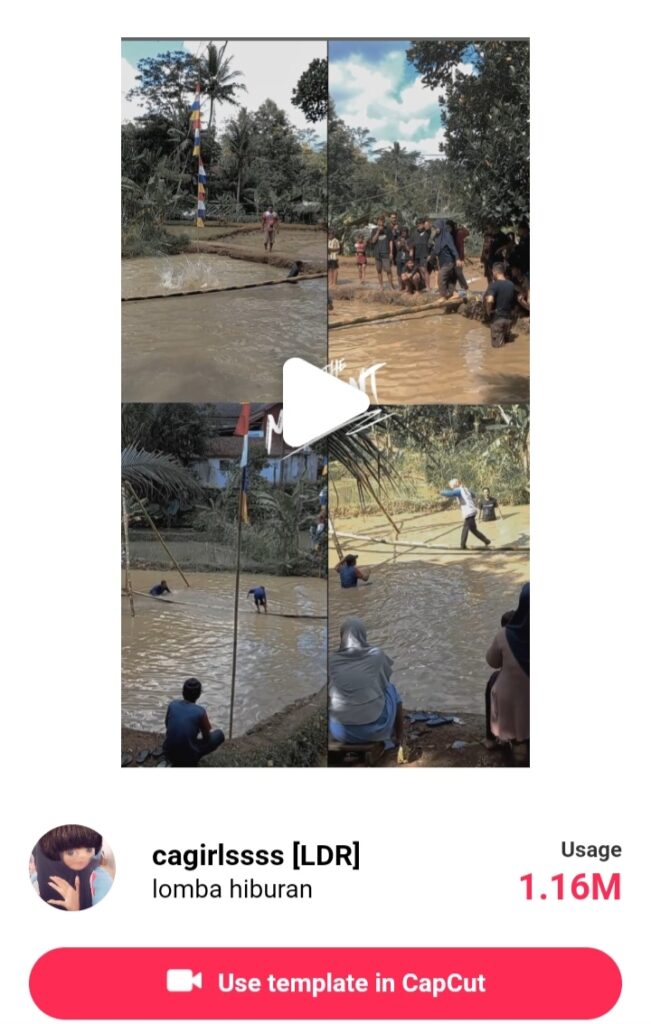
Lomba hiburan | Created by cagirlssss
How to Use the Catch the Moment CapCut Preset
- Select and click on one of the CapCut Catch the moment template links that you want to use.
- A new tab will open in your browser app and it will access the capcut.net website page where the Catch the moment template is located. Click Use template in CapCut.
- The CapCut app will open automatically and it will open and preview the Catch the moment preset to you. Tap Use template.
- Choose multiple photos or videos according to the template needs and tap Next to import them into the template.
- Tap Play button to see the preview and tap Export to save it.
- Choose a video resolution of 720 pixels according to the recommendations or it’s up to you.
- Select Export without watermark to save your Catch the moment TikTok video trend without watermark.
- Wait for the video exporting process to run up to 100%.
- After the exporting process is complete, you can directly upload your video to TikTok because the app will open automatically.
- You can find the exported Catch the moment preset videos in the gallery and of course you won’t find the CapCut watermark in it.
Those are some Catch the moment CapCut template links that are becoming a new trend on TikTok and how to use them too. Want to get more CapCut templates? Please request your desired template in the comments below. Thank you.


