November dump CapCut template. Do you have a lot of memorable photos in November? If you do, you can try to make an aesthetic short video from the series of photos you have.

You don’t need to bother with editing because you can make your memorable photos in November into an enchanting video very easily using a preset called November dump CapCut template.
The good news is, you can get that one CapCut template for free in this Mangidik.com article. Here’s more information and tutorials.
Other presets: Catch the moment CapCut template, The way life goes CapCut template, My 2022 in 60 photos CapCut template
November Dump CapCut Template Link
You know, it turns out that there are many CapCut template creators who have created and named one of their templates with November Dump and of course with their respective edit styles.
As for in this article, the November dump CapCut template that I will share with you is made by hasnafr(AM).
I chose the November dump template made by her because it is the most popular on TikTok where to date 63.22 thousand people have used it and of course it will continue to grow in number every day.
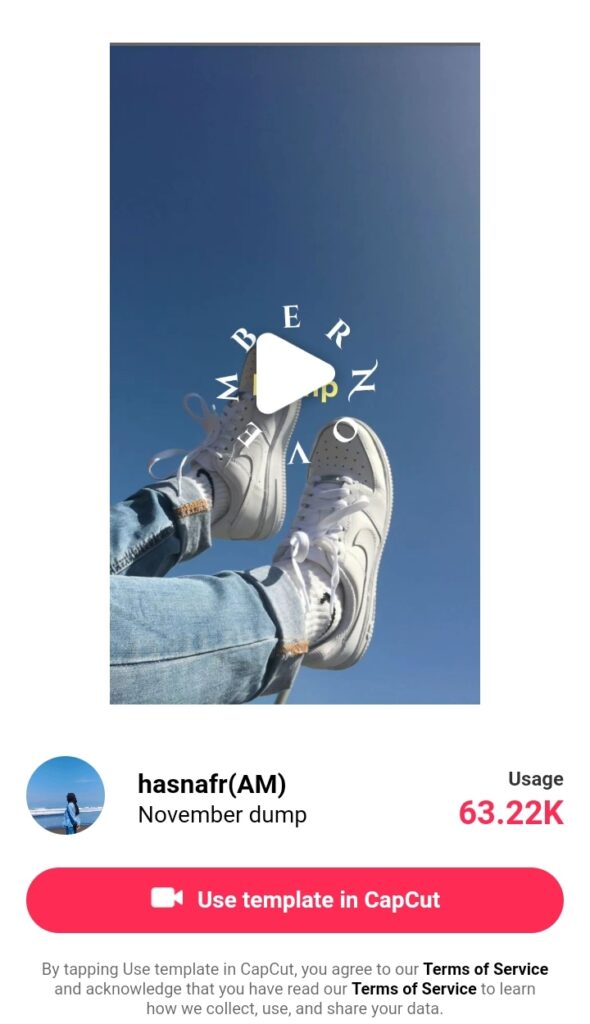
November dump | Created by hasnafr(AM)
How to Edit the November Dump CapCut Preset
- Open the November dump CapCut template link above.
- A new tab will open in your browser app and it will access the capcut.net website page where the November dump template is located. Click Use template in CapCut.
- The CapCut app will open automatically and it will open and preview the November dump preset to you. Tap Use template.
- Select your twenty-four November photos and tap Next to import them into the template.
- Tap Play button to see the preview and tap Export to save it.
- Choose a video resolution of 720 pixels according to the recommendations or it’s up to you.
- Select Export without watermark to save your November dump video trend without watermark.
- Wait for the video exporting process to run up to 100%.
- After the exporting process is complete, you can directly upload your video to TikTok because the app will open automatically.
- You can find the exported November dump preset videos in the gallery and of course you won’t find the CapCut watermark in it.
That’s the November dump CapCut template link new trend and how to edit it for free without watermark. Want to get more CapCut templates? Please request your desired template in the comments below. Thank you.


