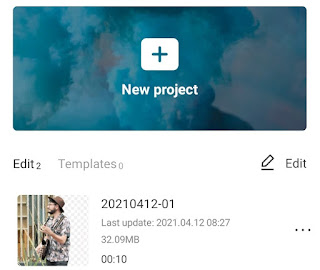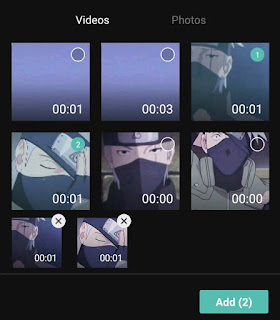How to do flash on CapCut. Flash or white flash is a video transition effect that can provide a flash of white light when moving two videos that meet in the same frame. This white flash effect was trending on TikTok some time ago because it was so widely used.
The white flash effect is commonly used when editing velocity videos or videos with slow motion. Yeah! In my opinion, you must try this flash white transition effect to make slow motion videos look more attractive and aesthetic.
One of the video editing applications for Android or iOS devices that has a flash or white flash transition effect is CapCut. You can find and use this CapCut white flash effect very easily.
Immediately, learn and follow the tutorial on how to do white flash on CapCut which I will explain in full with the guide image below.
How to Do White Flash in CapCut
I actually discussed the CapCut transition effect in the previous article, how to transition in CapCut. If you have read that article, you will immediately understand how to make a white flash on CapCut.
Even if not, here is how to do flash on CapCut for you to learn and practice.
- Open your CapCut app and tap or create a New project.
-
Make sure you have selected and are in the Basic transition section.
-
Find the White Flash CapCut effect then tap or select it.
-
Finally, tap the tick button to apply the white flash effect.
As I said above, the white flash effect will look great when used with slow motion videos. You can practice how to slow mo on CapCut which I discussed in the previous article.
For a more detailed and easy-to-understand tutorial on how to find and use white flash in CapCut, watch and follow the step by step in the video below.
Well, that’s a tutorial on how to do a white flash in CapCut to make velocity edits or slow motion videos look more interesting. Do you think this article is helpful? I’m waiting for your feedback via the comment box below. So many of me and thank you.