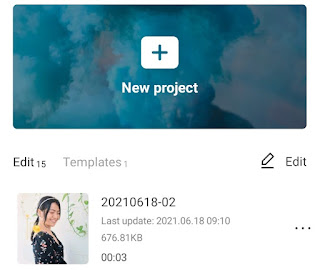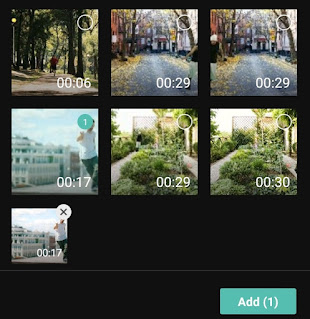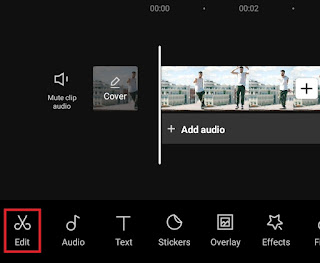How to flip video on Android. As the name implies, flip is a technique in video editing that can flip the screen or video image horizontally or vertically. More specifically, the function of this flip technique is similar to a mirror when there are objects in front of it.
There are several brands of Android smartphones that have a mirror effect on the default camera application. This results in the image on the video being reversed when users take their selfie videos using the front camera.
The same thing also happened to one of the social media platforms, namely Instagram. Many mistakenly think that Selegram uses his left hand when reviewing food, when in fact, that’s because Instagram has a mirror feature so that any video image taken with the front camera will be reversed.
There are many flip video apps available on the Google Play Store that you can use to flip selfie videos on Android phone. One of them is CapCut which is also the best free video editor application because it has so complete features.
In the following, I will explain a tutorial on how to flip video in CapCut horizontally for you to know and practice.
How to Flip Video Horizontally in Android using CapCut
How to flip a video mirror on Android using the CapCut video editor app is really easy. With just one click, in an instant your selfie video will be instantly reversed as you want. You don’t believe? Prove it yourself by following the steps below.
- Download and install the CapCut app on your Android phone on the Google Play Store.
- Open the CapCut app once installed and create a new project.
-
Lastly, save the video that has been flipped to your phone gallery.
Besides being able to reverse mirror image video, you can also use the CapCut application to play videos backwards, you know! You can learn a tutorial on how to reverse video on Android in the previous article on this blog.
For a tutorial on how to mirror videos on CapCut that is more complete and easy to understand, please watch the YouTube video below until it’s finished.
Well, that’s a tutorial on how to flip a selfie video horizontally on an Android phone using the CapCut app. So easy to practice, right? Give your feedback via the comment box below, I’m waiting! That’s all and thank you for visiting.