How to Capcut 3D zoom. As you know, videos with 3D zoom effects are currently trending on several social media platforms, especially TikTok and Instagram. Did you know, you can also make videos with the 3D zoom effect easily through your Android smartphone.
There are only a few video editing apps for Android smartphones that have a 3D zoom effect. The latest is the CapCut application or previously known as ViaMaker.
Interestingly, the tutorial on how to do 3D zoom CapCut is very easy and short. With just one click, your photo or image will immediately have a 3D zoom effect without any settings.
There is only one requirement to get 3D zoom on CapCut. You only need to update and use the latest version of the CapCut application. Yeah! The 3D zoom effect is the latest feature, so if you are still using the old version of the CapCut application, the 3D zoom CapCut will not showing.
After you download or update the CapCut application on your Android phone to the latest version, here is a tutorial on how to use 3D zoom on CapCut for you to know and practice.
Another tutorial: How to zoom video in CapCut
How to Use the 3D Zoom Effect in the CapCut App
The location of the 3D zoom effect in CapCut is in the same place as the anime and cartoon effects that I discussed in the previous article, how to make photos into anime in CapCut. Learn and follow step by step adding 3D zoom effect in CapCut below.
- Open the latest version of the CapCut application and create a new project.
-
Lastly, tap the check button to apply the 3D zoom CapCut effect, and tap the play button to see the result.
For a tutorial on how to edit photos with the 3D Zoom effect in CapCut that is more detailed and easy to understand, watch and learn the YouTube video below until it’s finished.
Well, that’s a tutorial on how to use 3D zoom effect in CapCut on an Android smartphone. As I said, it’s very easy right? I am waiting for your response in the comment box below. That’s all from me and thank you for visiting.


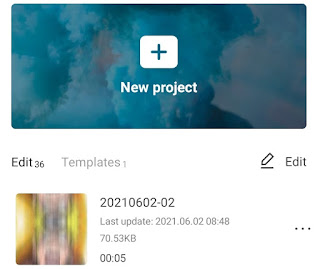
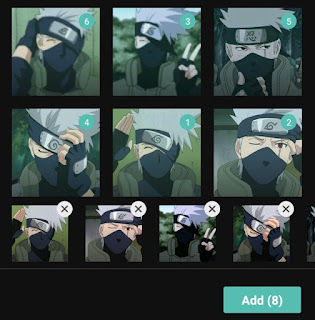

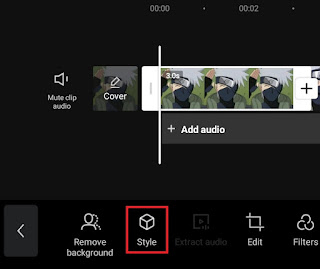
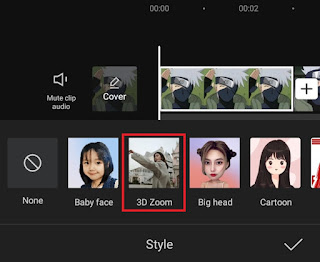

The app said it uploads the photo to their server in order to apply the effect and then deletes it. Is there anything to worry about with that – for privacy sake?