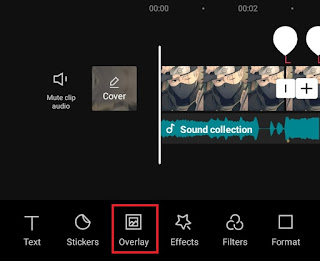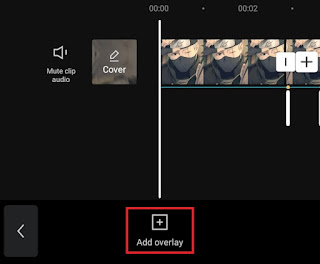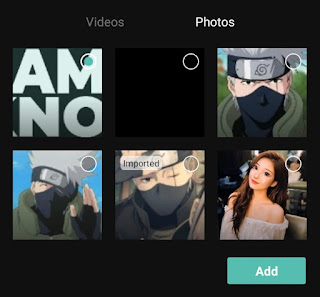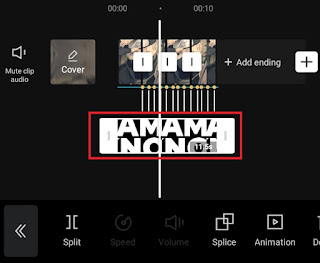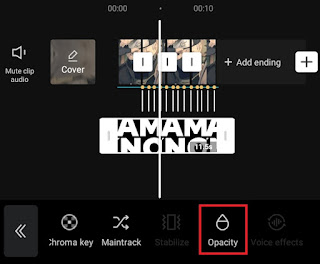How to add watermark to video Android. A watermark is a logo, text, or identity mark affixed by the creator to the work or content he has created. The main function of a watermark is to protect the work from being claimed or stolen by others. Watermarks can also function as promotional media so that the content creator can be better known by people as content connoisseurs.
In the digital era like today, the use of watermarks on a work or content such as photos, videos, and illustrations is very important. The spread of information so quickly can benefit you as a content creator to become famous quickly, especially if you have content that is very interesting and different from the others.
Especially for you video content creators, you probably already know that some video sharing platforms such as TikTok, SnackVideo, CocoFun, and Likee can automatically watermark the video content you create. However, if you are a video content creator for YouTube and Instagram, you will have to add a watermark in the video manually using a video editor app.
There are many video editor applications that you can use to add watermarks to videos for free on Android, one of which is CapCut or previously called ViaMaker. You can add a clear watermark on CapCut such as the example of a video watermark on TikTok or you can also make a transparent watermark in CapCut as is commonly used for video content on YouTube.
Here’s a tutorial on how to add watermark to video on Android for free using the CapCut application and then make it clear or transparent as content for YouTube.
Also read: How to remove CapCut watermark
How to Add Watermark to Video for Free in CapCut
Before you add a transparent watermark to a video in CapCut, of course, you must already have the logo of your YouTube channel. If you don’t have your own channel logo yet, you can make a logo on CapCut even if it’s just text. See tutorial how to add text in CapCut in another article.
- Make sure you have finished editing the video in the CapCut application editing project.
- Open the Overlay menu at the bottom.
To find out and learn a tutorial on how to add a transparent watermark to a video on CapCut that is more complete and easy to understand, you can watch the YouTube video below to the end.
Well, that’s a tutorial on how to add watermark to video for free for YouTube on Android using the CapCut application and then make it clear or transparent. Was this article helpful? I’m waiting for your response via the comment box below. That’s all from me and thanks for reading.