Gender swap filter CapCut. Are you tired of the same old filters on social media platforms? Do you want to try something new and interesting? Give it a try now a new TikTok trend called Gender Swap.
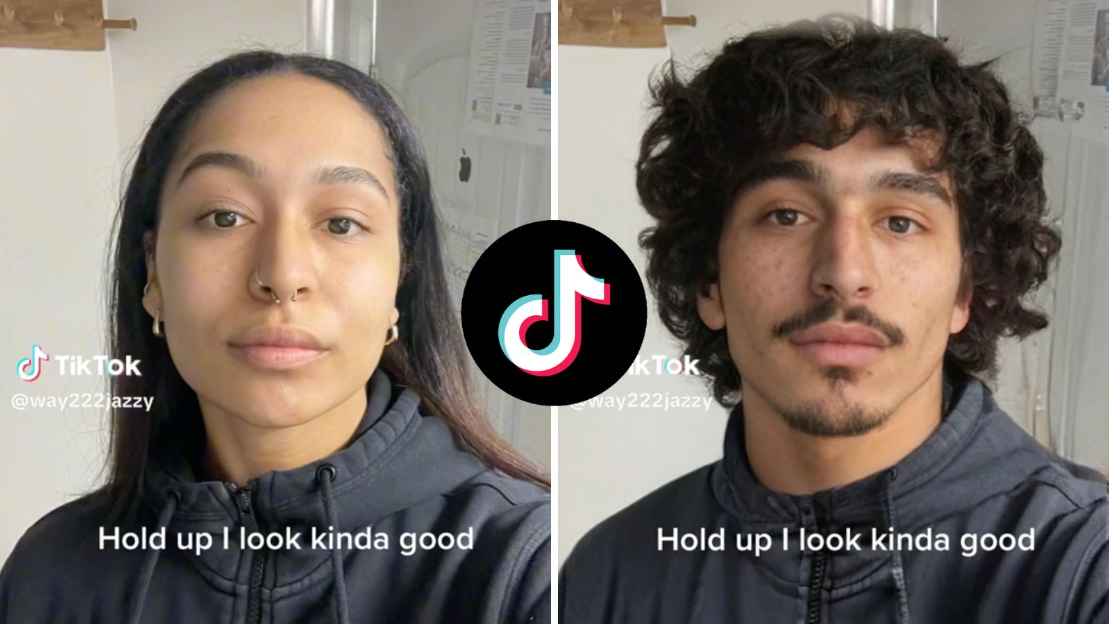
This gender swap trend has taken social media by storm, allowing users to transform their appearance and see themselves in a different gender’s shoes.
In this article, we’ll guide you how to do the gender swap on CapCut, helping you unleash your creativity and explore new dimensions of self-expression.
More tutorials: IDFWU CapCut template, How to do TikTok old age filter on CapCut
How to Do Gender Swap Filter on CapCut
Step 1: Download and Install CapCut
To begin your gender swap journey on CapCut, the first step is to download and install the app on your device.
CapCut is available for both iOS and Android, ensuring that you can access this exciting trend regardless of your operating system.
Simply visit the App Store or Google Play Store, search for “CapCut,” and follow the prompts to download and install the app.
Step 2: Download and Install FaceApp (Optional)
The CapCut app has its own gender swap filter and you can use it now without needing a third party app.
However, sometimes there is a problem that the gender swap filter in CapCut cannot be displayed. If that happens to you, the best option is to use another app called FaceApp.
You can install FaceApp for free on the Play Store and App Store. What’s more, the gender swap filter that FaceApp has has much better results than CapCut’s.
Step 3: Applying the Gender Swap Filter
Now comes the exciting part—applying the gender swap effect to your photo. In the CapCut app, you can do this by following these steps:
- Create a new project on the CapCut app home screen.
- Choose your photo and add it to the project.
- Tap your photo clip or open the “Edit” menu at the bottom.
- Find the “Style” menu and open it.
- Under the “Face Swap” category, select one of the “Gender Swap” filters according to the gender you want to change.
- Save your photo by taking a screenshot and then cropping the unneeded area.
Gender swap CapCut not showing
If there is no gender swap filter in your CapCut app, or you are not satisfied with the results, you can use the gender swap filter on FaceApp with the steps below:
- Open the FaceApp app that you have installed on your device.
- Tap the “Gallery” menu and find the photo you want to use.
- Select the “Gender” filter which is at the bottom.
- Choose one of the available gender swap filters and apply it.
- Save the photo to which you have given gender swap effect.
Step 4: Using the Gender Swap CapCut Template
To make your gender swap filter photos into short video content, you can use a template or video preset. This can simplify and shorten your time in editing.
You can use the gender swap template made by Syifa from Indonesia. To date, the number of uses has exceeded 1.09 million times with hundreds of thousands of likes. Here’s the link:
turunin standar lo | Created by Syifa
- Click and visit the gender swap filter CapCut template link that I shared above.
- A new tab will open by accessing the capcut.com website page where the template is located. Click the Use template in CapCut menu button.
- The CapCut app will open automatically by displaying the gender swap preset. Tap the Use template button.
- Select your original photo first, and continue selecting your gender swap photo. Tap Preview.
- Tap the Text menu, then change the text or delete it if you don’t want it.
- Tap the Music menu at the top, then you can change the sound used by the template, or edit the volume and trim.
- Tap Play for preview and tap Export to save your video.
- Choose the video resolution you want, I recommend 1080 pixels.
- Select the Export without watermark option if you don’t want your video to have a CapCut watermark on the screen.
- Wait for the video exporting process to take place up to 100%.
- You can directly upload your gender swap filter preset videos to TikTok because the app will open automatically.
- You can find your exported TikTok gender swap filter trend videos in the gallery, precisely on the Videos album.
Video Tutorials
Conclusion
How to do the gender swap filter on CapCut you can done with a few simple steps. you can create your own gender swap video and join the millions of users who have already tried this trend.
So what are you waiting for? Download CapCut and start creating your own gender swap videos today!
